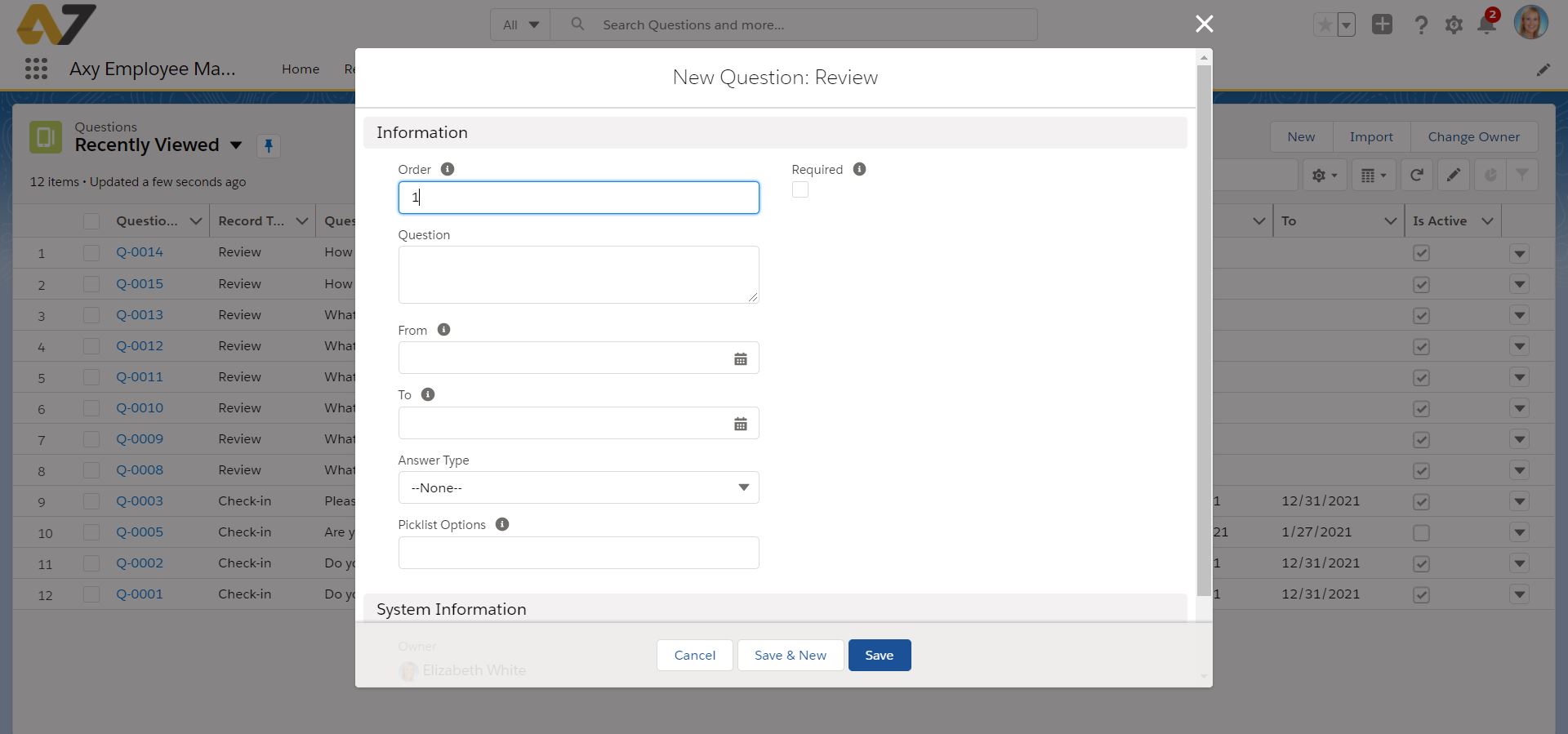HOW CAN I CREATE A NEW QUESTION FOR A REVIEW?
Axy Employee Management leverages the Axy OKR Questions module to allow you to create specific questions that focus on the 360 review process.
Follow these steps to create a new question:
- Navigate to the Questions tab.
- Click on New.
- Select Review.
- Define the order of the question should be shown (1 = first question, 2 = second question, etc.)
- Define whether an answer to the question is required (mandatory)
- Type your question in the box.
- Define the From Date and To date for the question.
- Define the Answer type, if you select picklist you must define the picklist options.
- Review what you have defined and save your question.