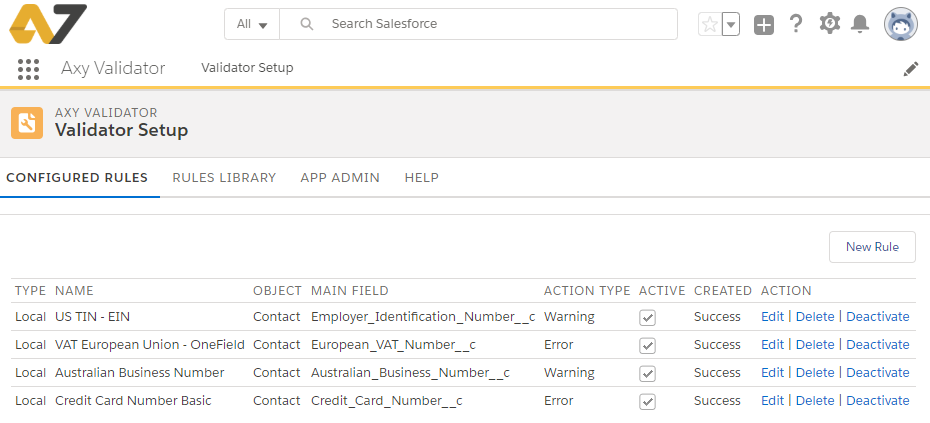Axy Validator Lite is available for Sandbox installation
- Yes, Axy Validator can be installed in any Salesforce org or environment.
- To install Axy Validator you need Download AppExchange Packages permission on both your profile for your Production environment and for your Sandbox environment.
- You have to login to your Production org. When you enter in Appexchange to install AXY Validator and click the Get it now button you will be prompted with the following screen. Then, you can select to install it in your sandbox.
AXY VALIDATOR IS FREE:
AXY Validator is built into Salesforce platform, but you do not have to pay anything to Salesforce or to anyone, it’s a forever free application.
HOW DO I INSTALL AXY VALIDATOR?
To start with the App installation, you only need to go to our app on Appexchange: Get it now!
- To install Axy Validator you need Download AppExchange Packages permission on your profile for your Production environment
- You have to log into Appexchange in order to install Axy Validator. Click on Get it now and follow the instructions.
Salesforce editions support:
- Professional
- Enterprise
- Unlimited
- Performance
HOW DO I UNINSTALL AXY VALIDATOR?
- Enter in Validator Setup and delete the rules one by one till getting the sucess messages.
Then, you can uninstall Axy Validator:
- Enter the general Setup in your org and go to Apps>Installed Packages.
- You will see Axy Validator as one of the packages. Uninstall it as any other Installed Package in your org.
Uninstalling Axy Validator will not delete or change any fields or data you have validated previously with it.
Action fields created for error messages in Warning action rules will remain the same
AXY VALIDATOR REQUIRE ACCESS TO CUSTOM SETTING AND CUSTOM METADATA TYPE.
Our system store your configured Rules in Protected Custom Setting and the library containing the REGEX for them in custom metadata type.
Since v49 (Winter 21) Salesforce version it is required to enable in your Org Setup > Schema Settings for Apex accessing.
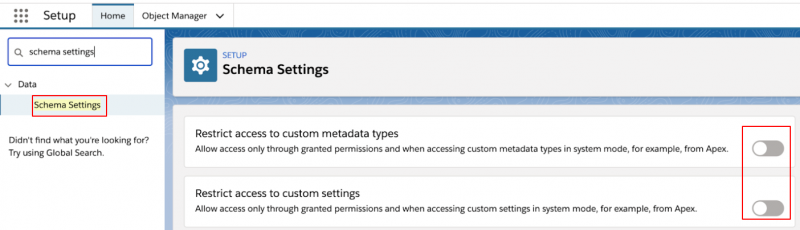
As a workaround if you don’t want to enable our application to access and read our Custom Settings and Metadata Types record. You must assign the Axy Validator User to every user that may run the set rules.
How does it work?
- The app checks, using a Before Trigger, if the content of the field complies with the format of the rule (the rule you have configured previously)
- If the format complies: the record will be saved.
- If the format doesn’t comply: Axy Validator will apply the Action you choose on the rule configuration: it can be Warning or Error.
- Warning: Axy Validator will save the record , and will show the ACTION MESSAGE on the ACTION FIELD you have configured in the Rule Setup.
- Error: the app will not permit to save the record and will show the ACTION MESSAGE you have configured in the Rule Setup.
See the FAQ: FEATURES: What type of actions does Axy Validator support? for more details
ACTIONS SUPPORTED BY AXY VALIDATOR:
These actions are triggered when the field validation concludes.
- WARNING. Axy Validator will always allow to save the data in the field, but if the rule is not met then it will show you, in a defined field, the warning message you have configured in the rule setup. (Go to CONFIGURATION: How should I set up a warning field? to see how to setup the warning field)
- ERROR. Axy Validator will NOT permit to save the data in the field if the rule is not met and will show you the error message you have configured in the rule setup.
In both cases, the message to appear will be the one defined by the Admin as ACTION MESSAGE when configuring the rule in Validator Setup
DOES AXY VALIDATOR WORK WITH CLASSIC ?
Yes. Axy Validator works with both Salesforce Classic and Lightning
If you work on Classic UI, access Axy Validator app going to the App Menu in the upper left corner of your screen.
Then click on Axy Validator and you will be shown the Axy Validator Setup page. At this point, the operative for defining rules is the same. Go to CONFIGURATION/How can I configure a rule?
BYPASS VALIDATION RULES ADD LOGIC AND FLEXIBILITY FOR DATA QUALITY
Definitively, YES. Axy Validator has a feature that permits any Salesforce admin to configure a Bypass for pre-build validations such us IBAN or VAT.
If you need to run any of our prebuild validations, but some times you need to exclude a record from being validated, you can create a ByPass Field that will tell Axy Validator when to run validations.
This ByPass Field has to be named AxyValidator_ByPass__c. Axy validator checks if a so-named field exists and which value it has.
The field AxyValidator_ByPass__c needs to be Boolean and our recommendation is to create it as formula field. By doing that you will be able to handle some business logic.
Example.
Let’s say that you only need to check the Social Security Number in contact records where the RecordType is “Employee”.
Just by creating a formula field named AxyValidator_ByPass__c that contains the next logic, Axy Validator will exclude the records that are not Employee:
RecordType.DeveloperName=”Employee”
WHAT DOES IT MEAN TO DEACTIVATE A RULE?
The rule will remain configured, so you can activate it again when needed.
HOW SHOULD I SET UP A WARNING FIELD ?
- During the Validator Setup, you will declare as VALIDATION ACTION the “Warning” option.
- Then you will set as ACTION FIELD the name of a field that you have previously created in the object where you have the field you want to validate.
- And finally you will write in ACTION MESSAGE the message you want to be written in the ACTION FIELD when invalid data
- The field you have to create for ACTION FIELD has to be a text type field with a length long enough to contain the ACTION MESSAGE you want to be written
HOW DO I SET UP A RULE?
- To configure a rule, you need to go to Validator Setup, and follow the configuration wizard.
- When you click on “New Rule” button, a Step by Step wizard appears. This wizard has 4 steps:
Rule Selection
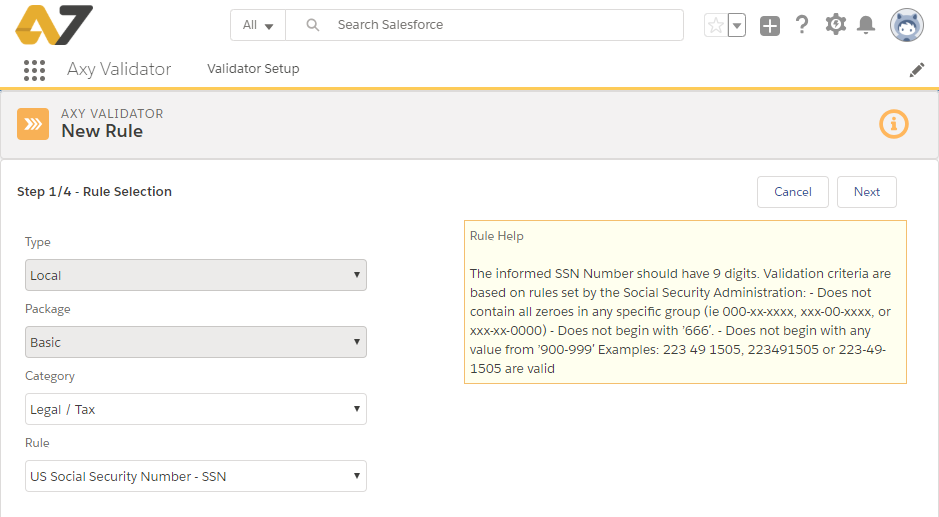
- Where you will choose CATEGORY, one of different groups of similar rules, and RULE
Object & Fields Selection
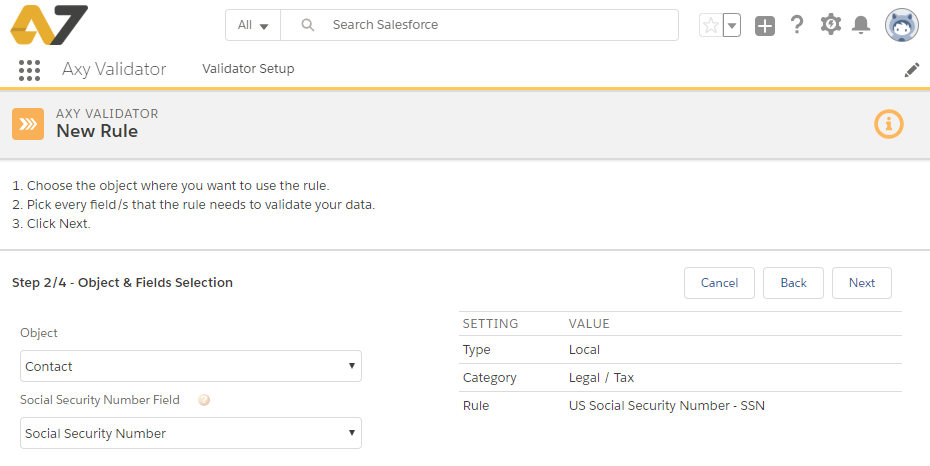
- You will choose the OBJECT from your org and the FIELD in it where you want to be validated by the rule
Action Selection
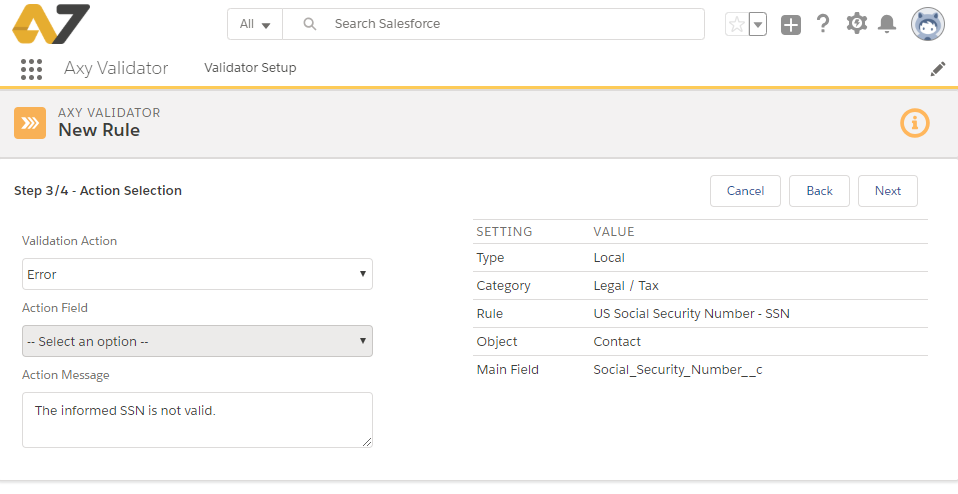
- You choose, in VALIDATION ACTION, Warning or Error from the picklist, depending on if you want to permit saving the value or not if the value in the field is not validated by the rule
- If you choose Warning then you choose the ACTION FIELD where you want to receive the warning message
- In both cases, you need to define the ACTION MESSAGE you want to be shown if the field is not correct under the validation rule. (See next FAQ: CONFIGURATION:How should I set up a warning field)
Test & Save
- You can test the new rule introducing a value, and you will get the message you have written if the value is not correct or “Your tested value is correct” if the value is correctly validated by the rule.
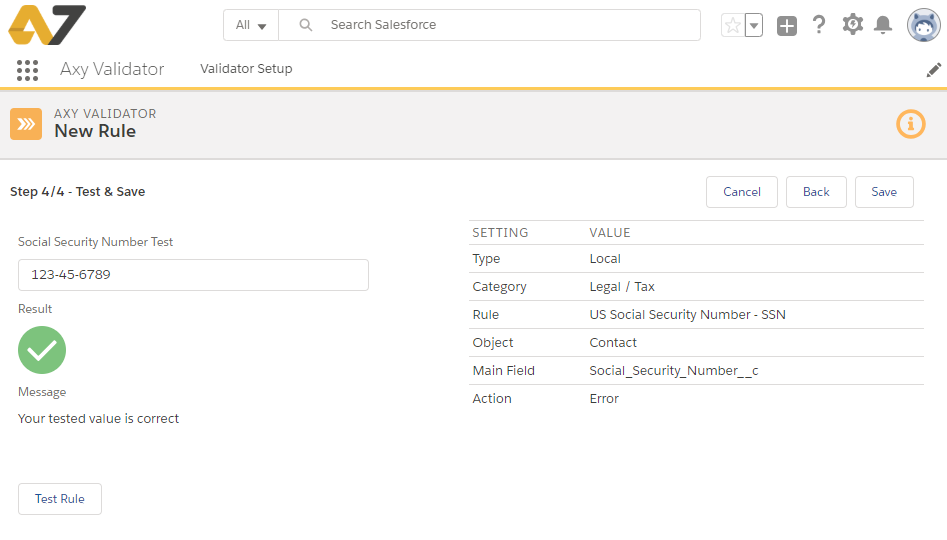
WHAT WILL HAPPEN WHEN I EDIT A RULE?
Once saved, the rule will be applied again when you try to save a record with the field to which the rule has been configured for.
HOW DO I DELETE A RULE?
Just click on Delete and a success message will appear when done.
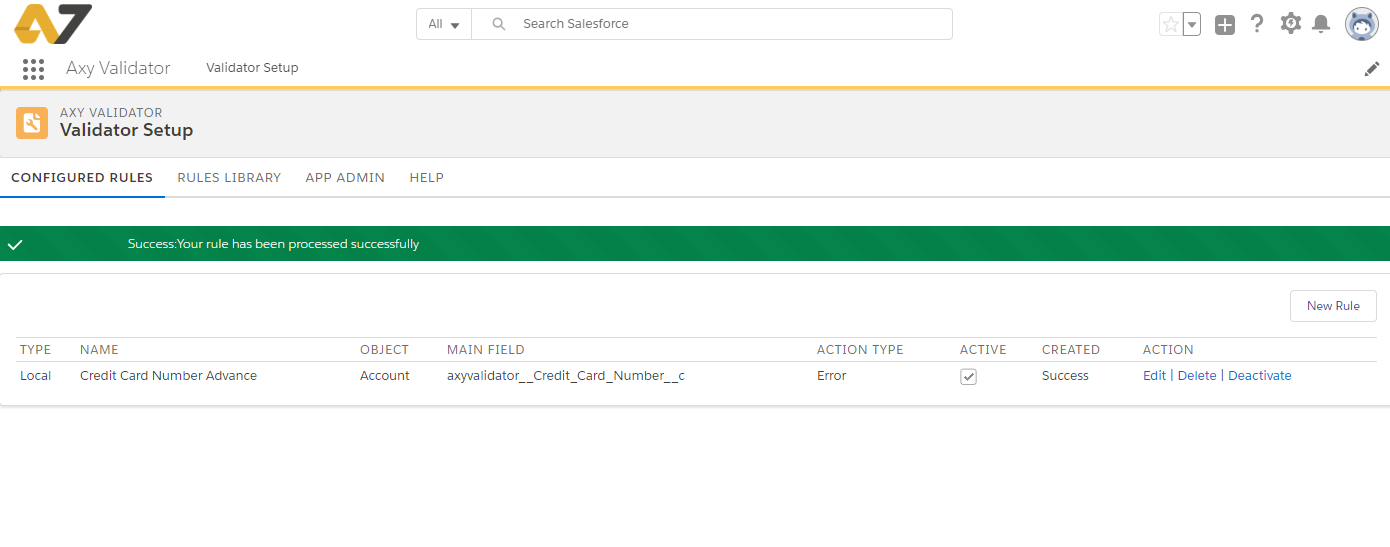
- The data saved will obviously remain unaltered, but rule will not be applied anymore.
- ACTION FIELDS created for Warning rules will remain as well
AND WHAT DOES HAPPEN WITH EXISTING DATA?
Data in existing records will remain unaltered, till the moment you edit a record. At that point, validation rules configured for any field will be applied.
HOW IS THE ORDER EXECUTION OF AXY VALIDATOR RULES?
- Axy Validator runs when you are creating or updating a record. We use Before Triggers. That means that our validations will be done just after field types validation and before process, validation rules and other salesforce steps during a DML operation. Step 3 in the order of the official documentation.
- There is not a way to control the order of execution of Axy Validator Triggers and your Triggers.
AXY VALIDATOR IS FULLY GDPR COMPLIANT
In the Spring 2020 Axy Validator release, and coinciding with the Salesforce enforced activation of “Require Customize Application Permission for Direct Read Access to Custom Metadata Types” critical update, we have added a new permission set “Axy Validator – Admin User”.
What is the permission set for?
Once installed, by default, only system admins have access to the setup page. If you want to grant access to the setup page to a non-admin user, would be enough to assign the mentioned permission set. If you do this, the user will be able to:
- View the “Axy Validator” app.
- View the “Validator Setup” tab.
- Edit and deactivate existing validations.
If it were necessary to create and delete validations, an admin will grant deploy permission to the user.