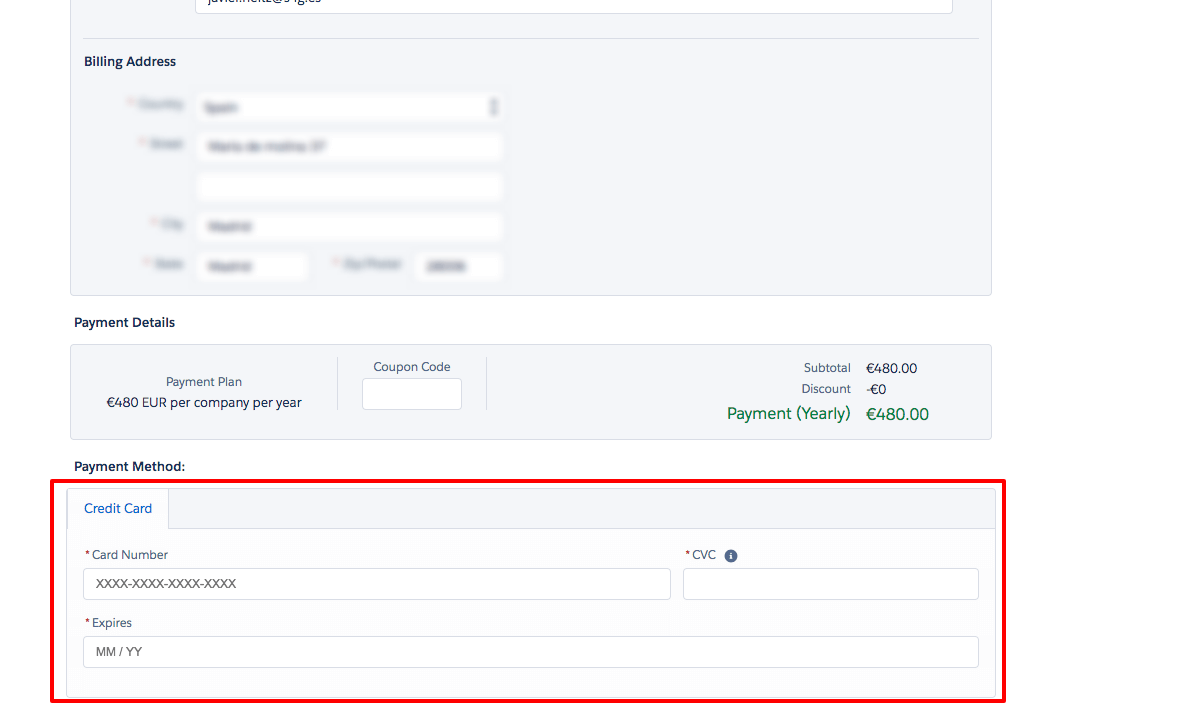1. Go to the AppExchange.
2. Click on Log In (top right-hand corner) and introduce your credentials, if needed.
3. Click on the picture (top right-hand corner) and click on “My Installs & Subscriptions”.
4. Locate “Axy7 Automated Currency Updater PRO” and on the right side, click on the arrow and “Manage Subscription”.
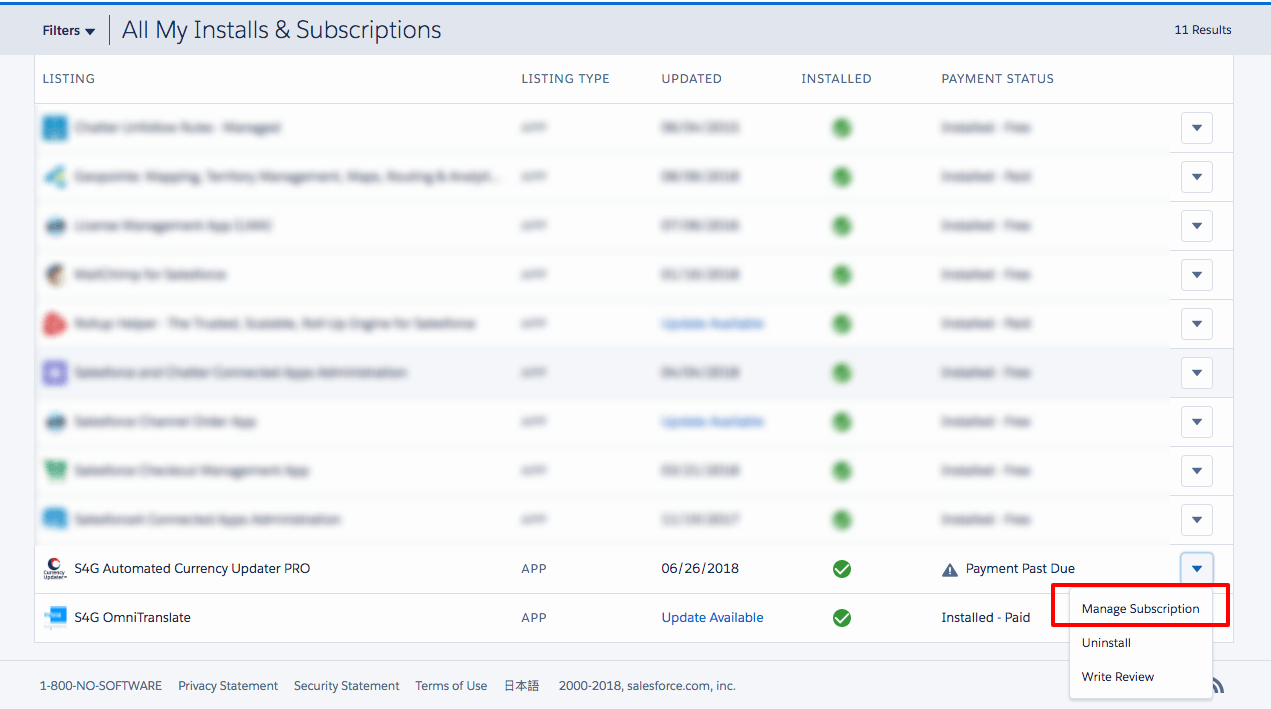
5. Clic on the “Edit” button (tab at the bottom)
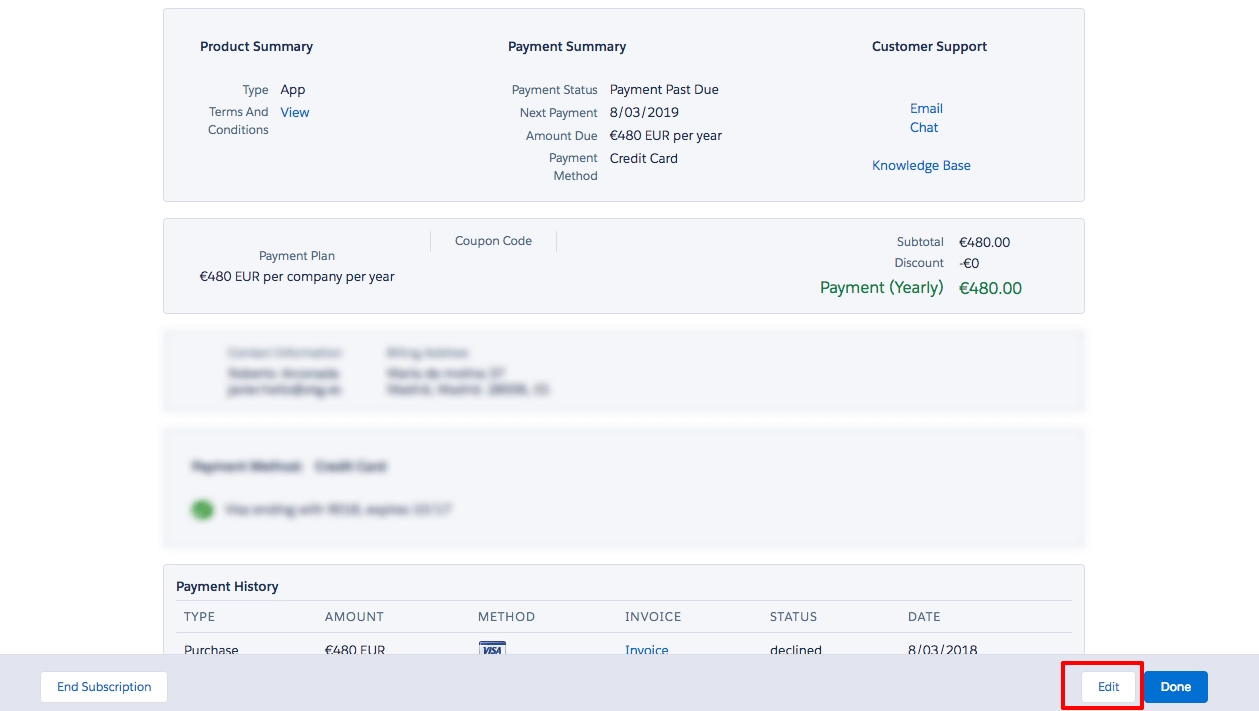
6. Click on Edit Payment.
7. Introduce the new credit card details and click on Review Changes and Save.