You can install Axy OKR in any Salesforce org type: production, sandbox, developer…
To start with the installation, you only need to go to Appexchange: Get it now!
- To install Axy OKR, you need to have the “Download AppExchange Packages” permission enabled on your profile for your Production environment.
- Log into the Appexchange and click on Get it now.
- Select if you want to install it in a sandbox or production environment.
- Check the installation details and number of licenses that you want to have and click on Confirm and Install. It is possible that you will need to re-enter your username and password.
- Select Install for Admins Only.
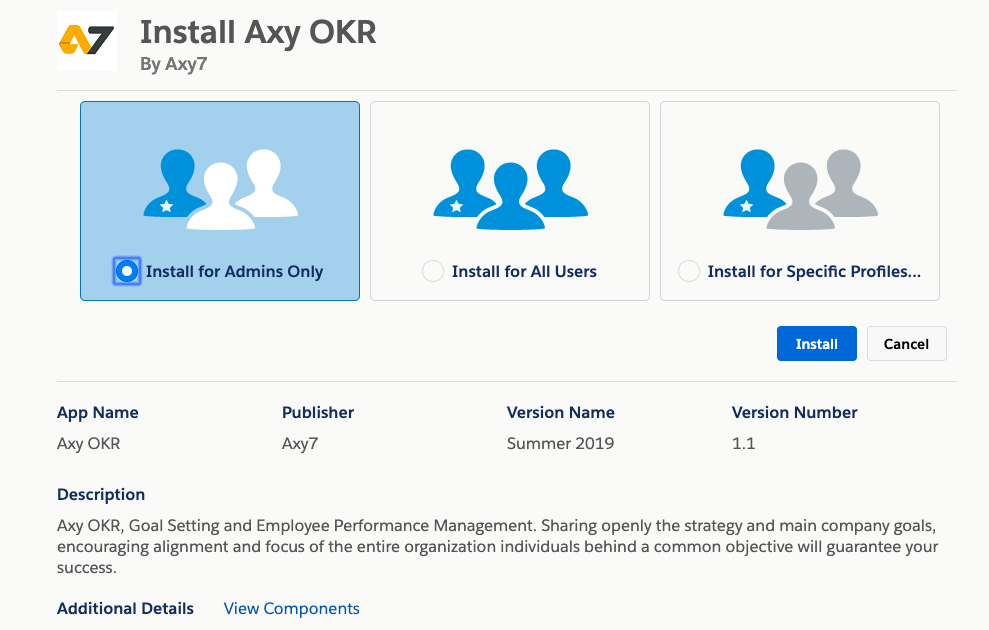
- Once installed, follow Post Install Configuration instructions.
In some cases, the Axy OKR installation could fail because the installation user doesn’t have the ‘Change Dashboard Color’ permission enabled. If this is the case, please follow these steps:
- Create a new permission set.
- Find the Change Dashboard Color permission and select it.
- Assign the new permission set to the installation user.
- Try to install the app again.
