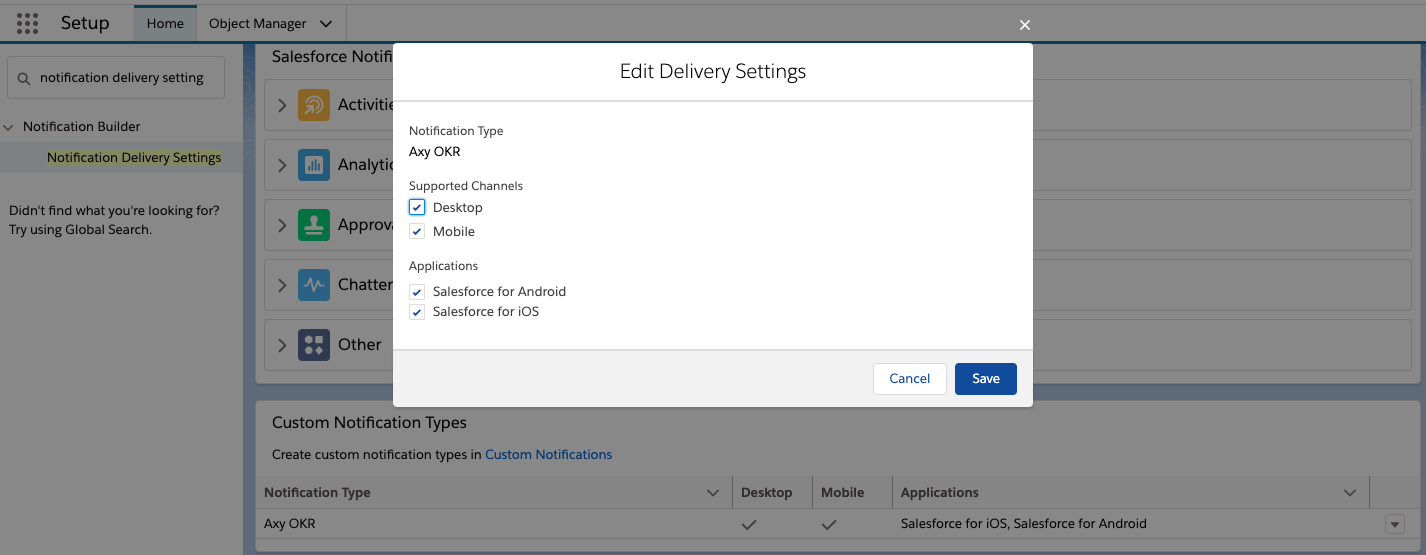To allow Axy OKR notifications in your devices, you will need to enable it in Salesforce Setup. Follow these steps:
- Go to Salesforce Setup
- Find for Notification Delivery Settings
- Go to Custom Notification Types section
- Find Axy OKR and click on edit on the right side.
- Enable Desktop, Mobile, Salesforce for Android and Salesforce for IOs and click Save