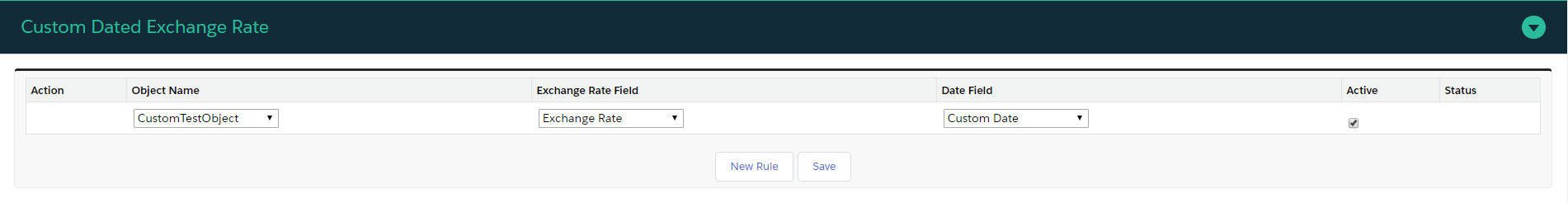To enable Financial Force Integration with Automated Dated Exchange Update Job.
1. Contact Support to ensure you have this feature enabled.
2. Go to the Currency Updater Setup Tab .
3. Under Financial Force Integration click on Enabled FF.
4. The system will deploy a new process to your organization to perform the update next time.
5. Important: The Accounting Company object has a child relationship called User Companies. For FF currencies to be updated you need to create an entry on that object for each accounting company with the user who is executing the Currency Updater job and wait for the next execution.
Please notice this feature is only available in our Unlimited edition.