Simply go to your Setup > Installed Packages > Currency Updater and Click Uninstall.
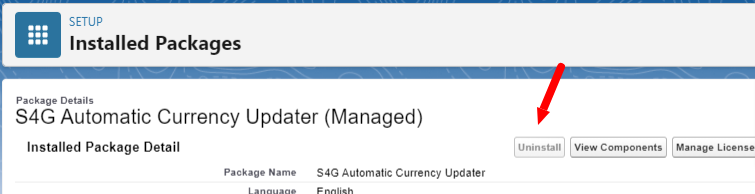
If the uninstall button is disabled it could be for the next reasons:
- Go to Appexchange > My Subscriptions > Select Currency Updater > Uninstall
- You have activated Financial Force Integration. Disable it before uninstalling.
- You have active Custom Object Rules for Dated Exchange Rates. Deactivate them before uninstalling.
- You have custom developments, like reports, flows, or fields using our Currency Updater Objects. Please delete them before uninstalling.
- The Schedule Job is running. Cancel manually the scheduled job, wait for the batch to finish, and try again.
