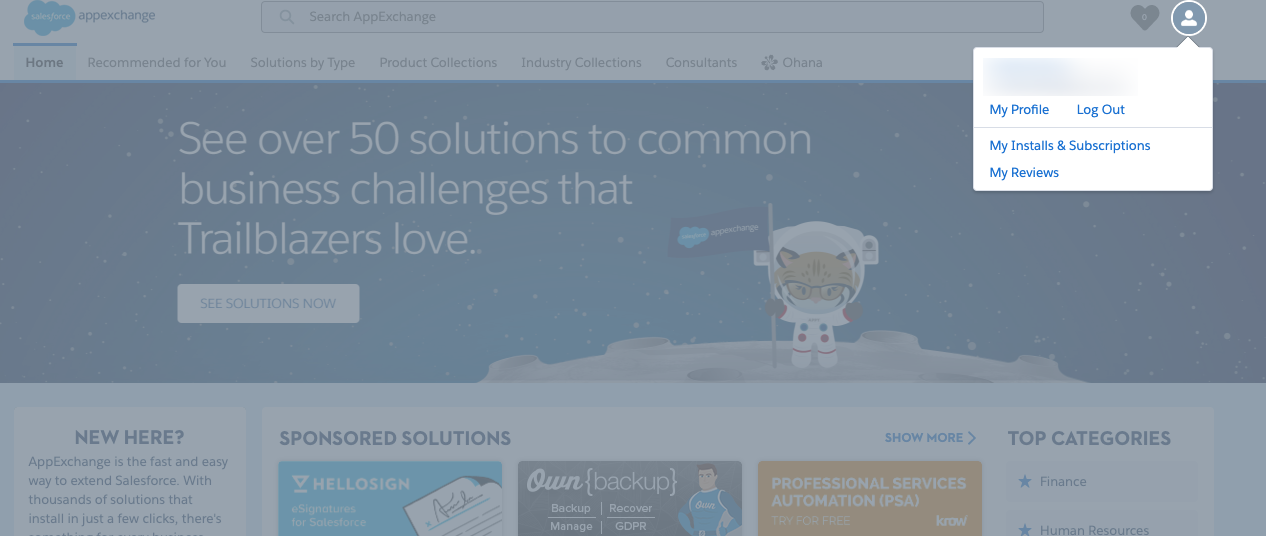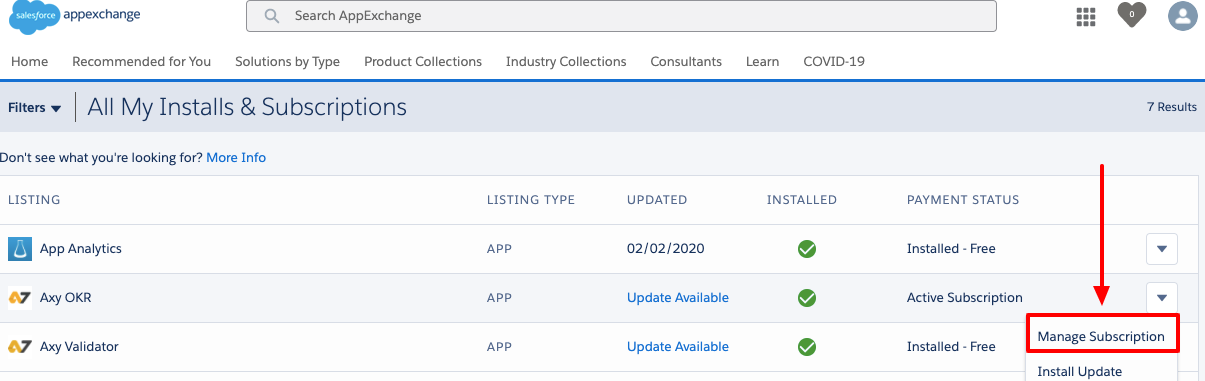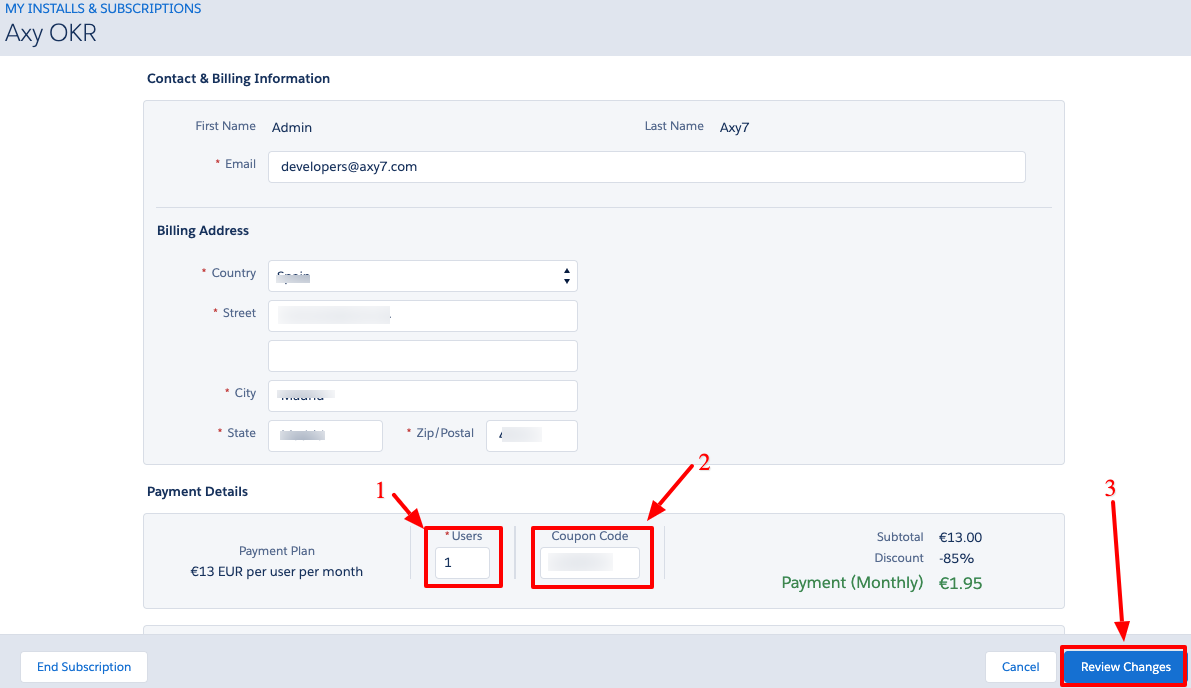Your Admin user can add more licenses to your Axy OKR subscription by increasing them in the AppExchange.
Please follow these steps:
Step 1:
- Go to Appexchange.
- Click on Log in and use your Salesforce Admin credentials.
- Click on your photo and select My Installs & Subscriptions.
Step 4:
- Here, you will be able to add more licenses (users) to your Axy OKR Subscription and also set a discount coupon if you have it.
On this page, you can also change the Payment Method.
- Just review the changes, accept the terms & conditions, and click Save.
- After this, just wait 15 min to see the changes reflected in your Organization. Then, it’s time to assign the licenses and permission sets to your Salesforce Users.
If you have any questions, comments, or concerns, please contact us.