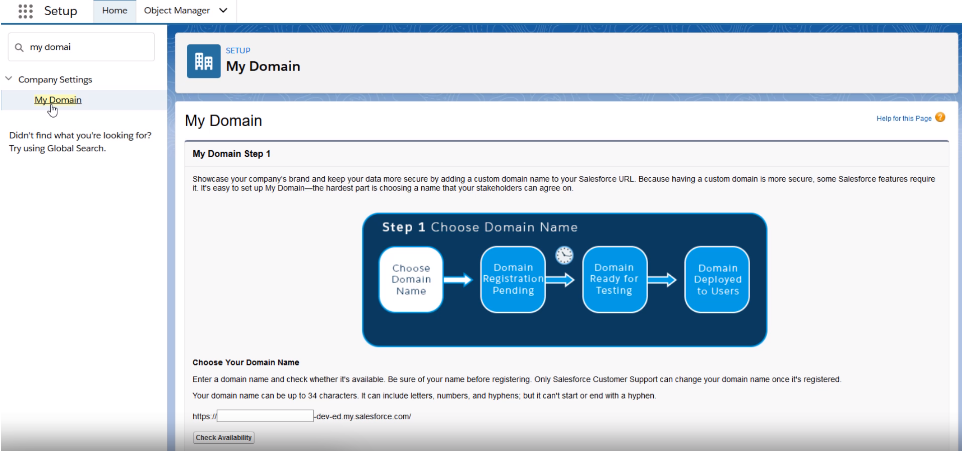DOES AXY OKR SUPPORT CLASSIC SALESFORCE UI?
Axy OKR was developed for the Lightning Experience UI (LEX). However, you can still install Axy OKR and use it even if you only use the Classic UI in your org.
We developed Axy OKR for LEX since Salesforce announced in their spring ’19 release notes that they will no longer be adding features to the Classic UI. Every new feature that Salesforce develops for each of its Clouds will only be available for the LEX.
If you are still using the Classic UI in your Salesforce org, you can use Axy OKR by switching from Classic UI to LEX every time you want to use our app (Every user can switch from one UI to the other if your Admin configures it in your org).
It is really easy:
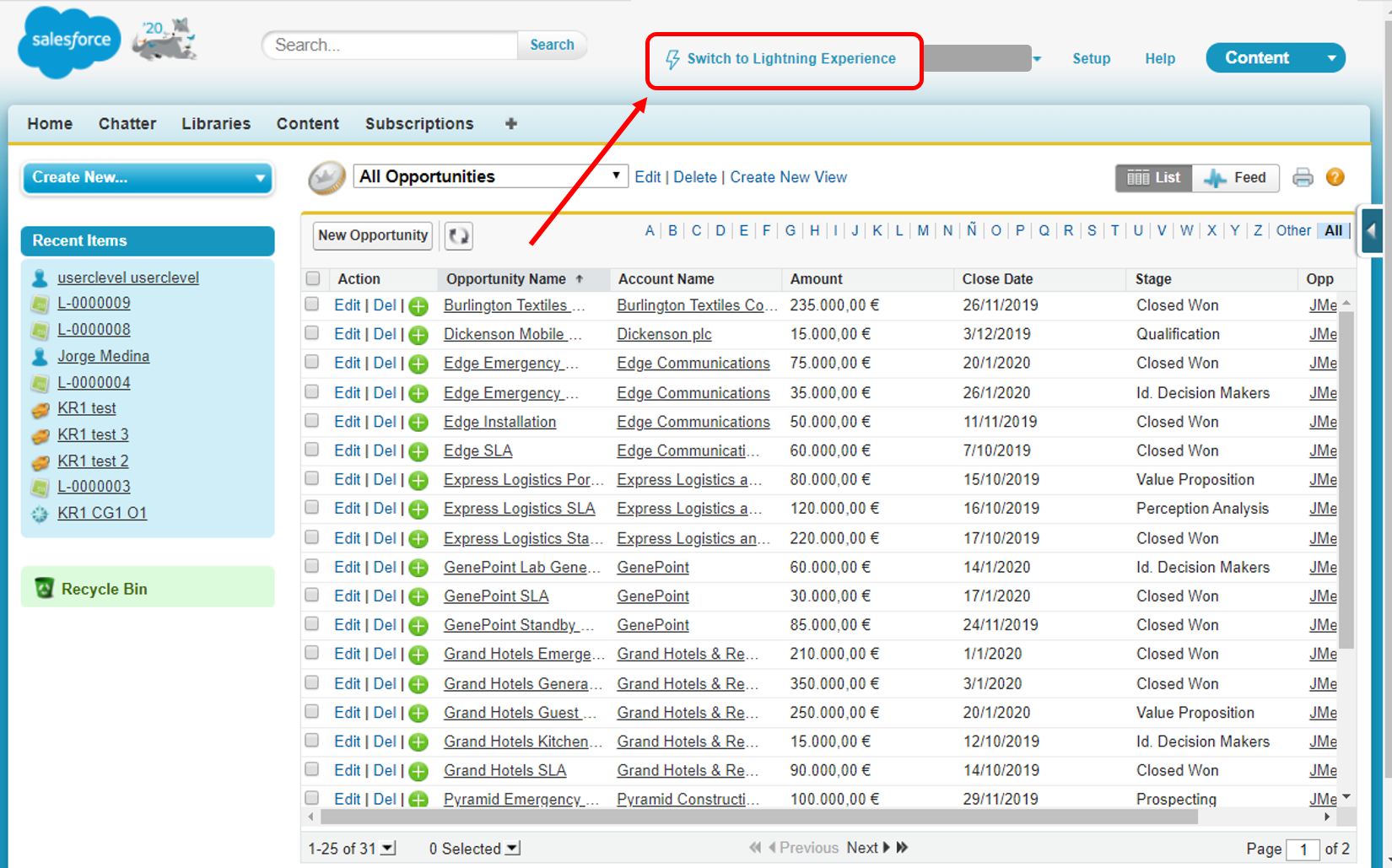
You have to be sure that My Domain is deployed in Your Salesforce Org as it is required to use Lightning components, the basis for LEX.
- When My Domain isn’t deployed in your org, user interface controls related to Lightning components may be hidden or inactive. Lightning components added to pages, tabs, and so on, don’t run and may be omitted or display a placeholder error message.
Deploying My Domain for your org is very straight forward.
- Go to Setup, find My Domain, and start the process following the instructions.
For a detailed description on how to deploy it, you can visit My Domain help in Salesforce Help. Here is a short video on what My Domain is and how to set it up.