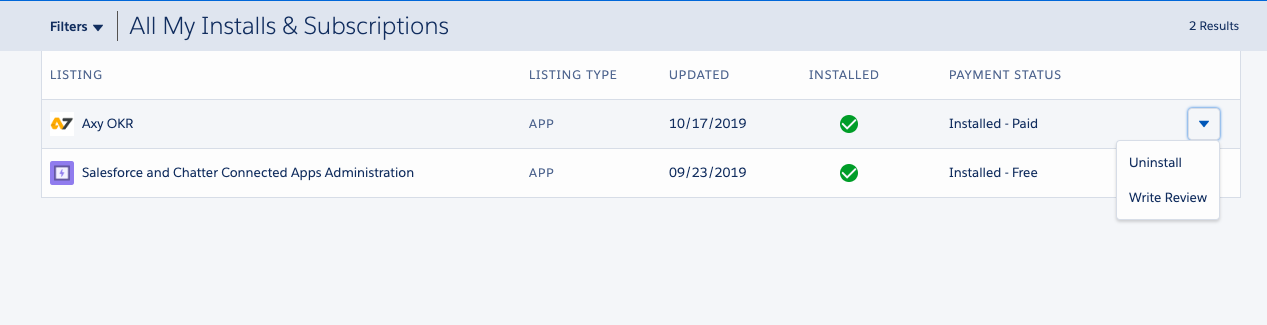Uninstall Axy OKR from the Appexchnage
Sometimes Salesforce does not allow you to uninstall apps from the “Installed Packages” option in the administrator menu. If this is the case for you, then you can uninstall the app directly from the Appexchange. Please follow these instructions:
- Go to the Appexchange.
- Click on Log in and use your Salesforce credentials.
- Click on your photo and select My Installs & Subscriptions.
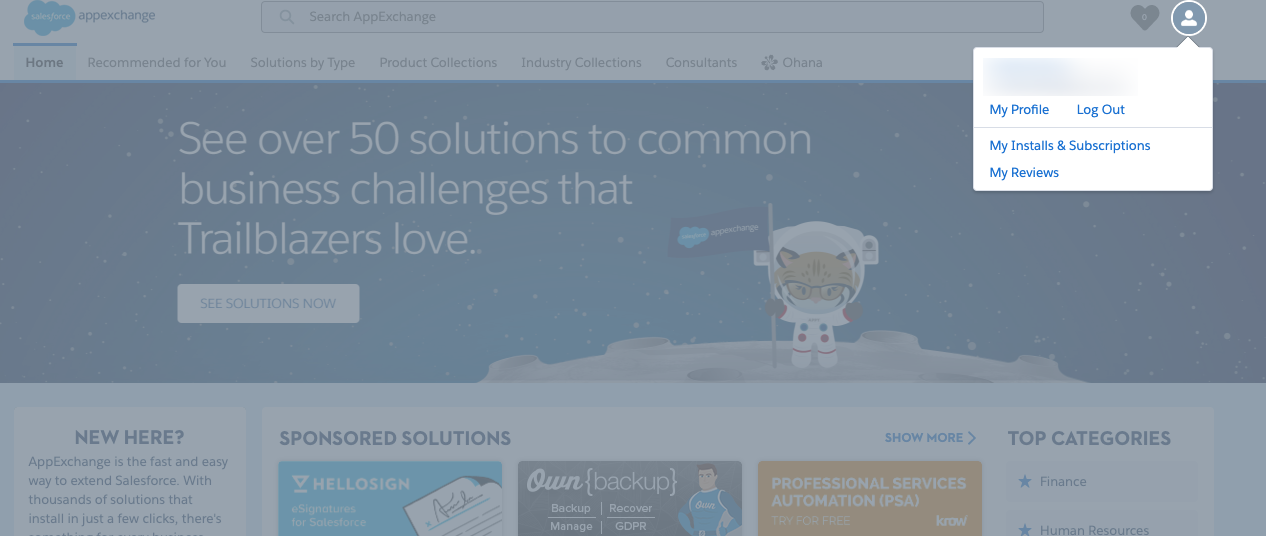
- Find Axy OKR and select Uninstall from the menu.