Setup video
It’s very easy, just setup and forget.
Axy OKR
Axy OKR is the most convenient way to reach success in your organization. It is the best tool to implement Objectives and Key Results methodology and management system into your organization, leveraging your Salesforce implementation.
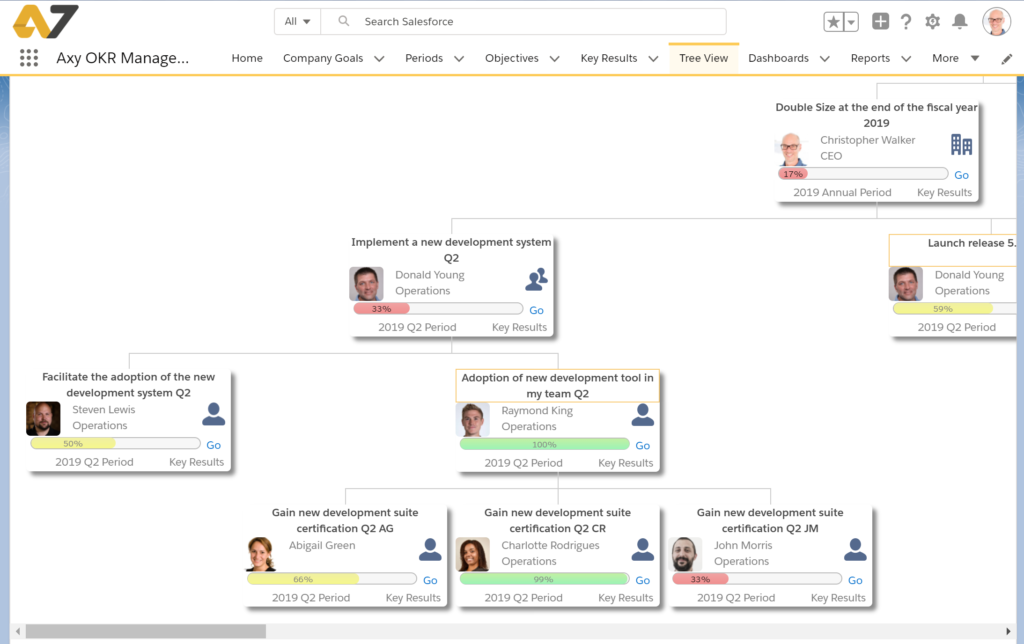
COMPANY GOALS AND PLANNING PERIODS
Axy OKR will guide you through a simple wizard to create the annual Company Goal and the first Main Objectives of your organization.
It will help you to create the Periods (typically quarters) where your team will align and focus on the Objectives and Key Results to contribute to the main company objectives.
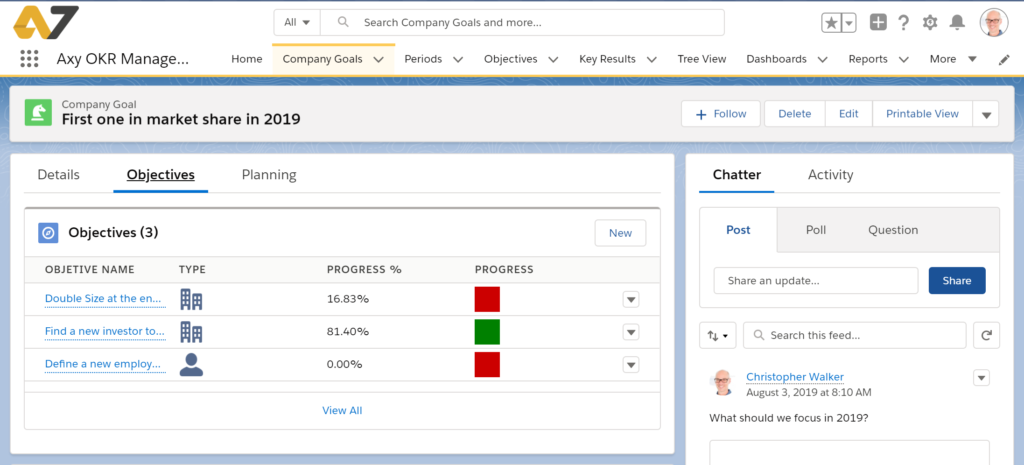
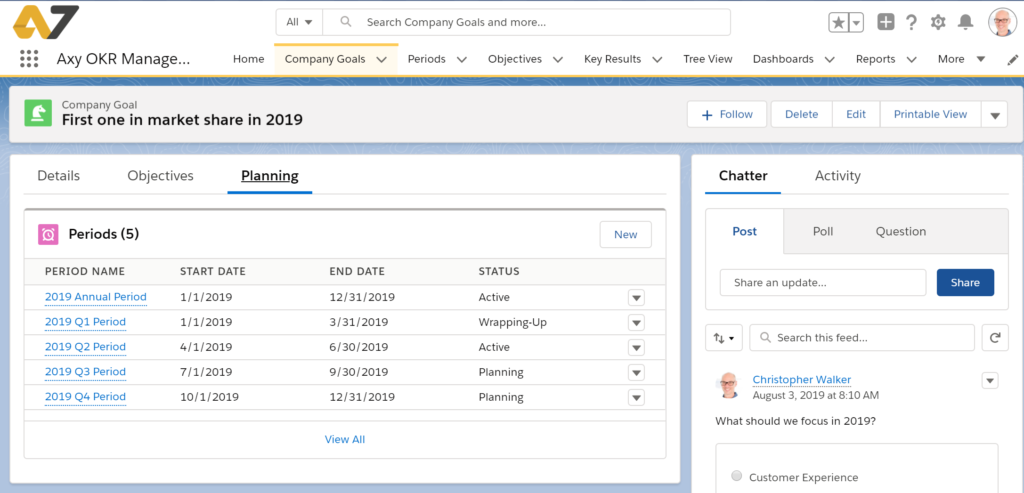
OKRs ALIGNMENT
Axy OKR allows you to easily define and align the team and individuals OKRs towards the same Company goals. With Axy OKR you can set Top-Down or ask for Bottom-Up objectives.
Every Objective is always related to a manager or teammate Key Result. This will ensure that everyone´s OKRs are fully aligned with the organization goals during the defined period.
You will define from 2 to 5 Key Results per each Objective. The key result can be typed as number, %, boolean, currency or ToDo (list of tasks).
Wrap-up section allows for scoring (grading) every objective, performing a self- assessment, and receiving the manager feedback.
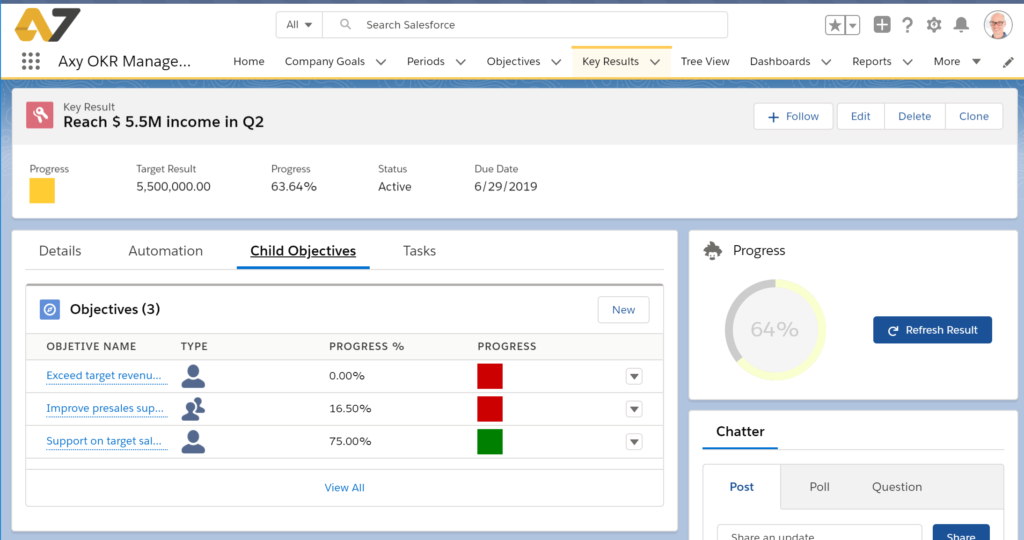
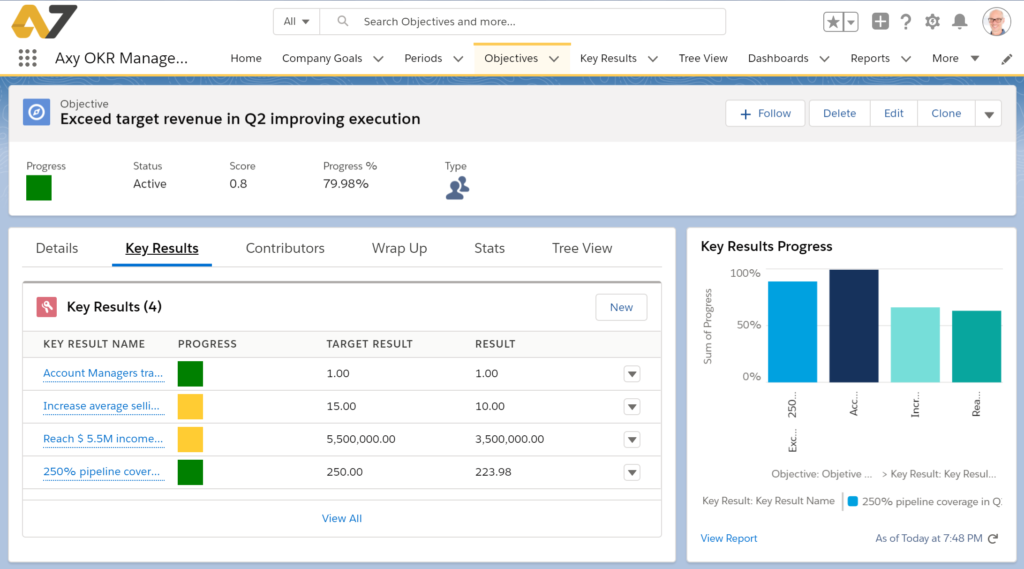
THE TREE VIEW
Alignment is the key for organizational success. For aligning OKRs, the Tree View is a powerful visual tool. You will be able to:
- See the complete scheme of OKRs dependencies and contributions.
- Find how every objective owner is contributing to the parent OKR
- Objective details and key results are accessible by clicking on every box
- You can navigate on the tree by zooming and scrolling.
- Objective progress and contributors can be analyzed browsing every branch of the tree.
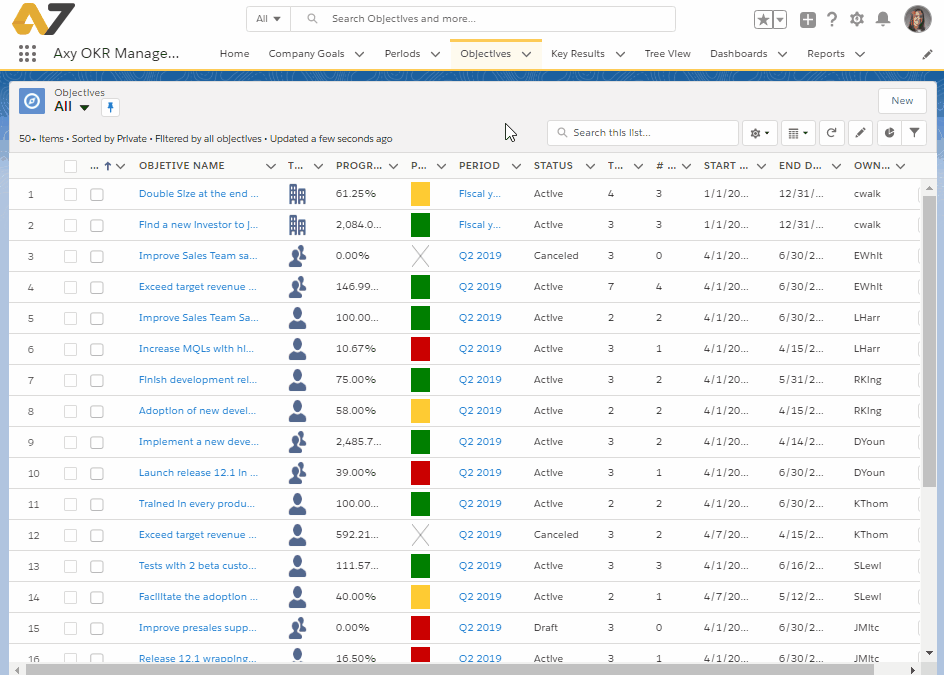
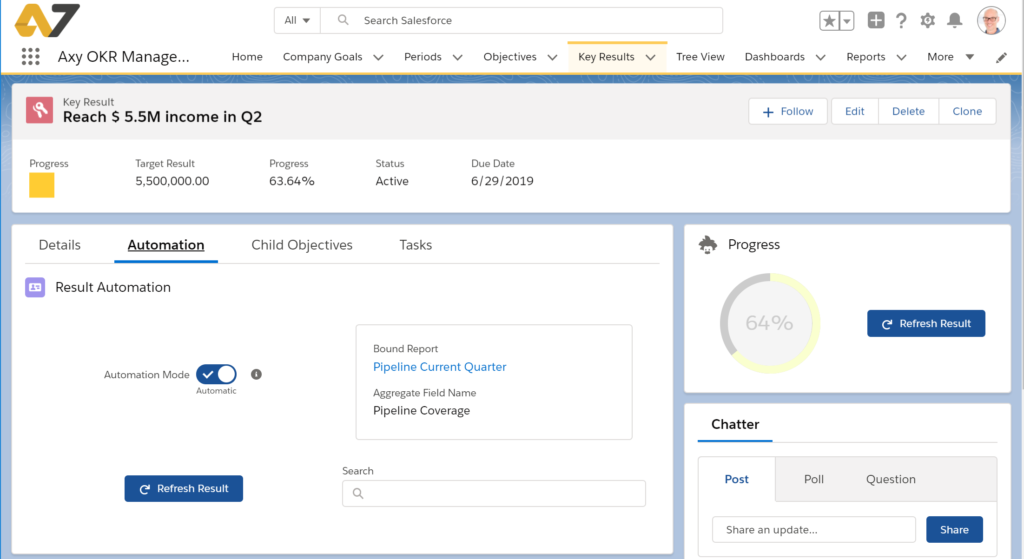
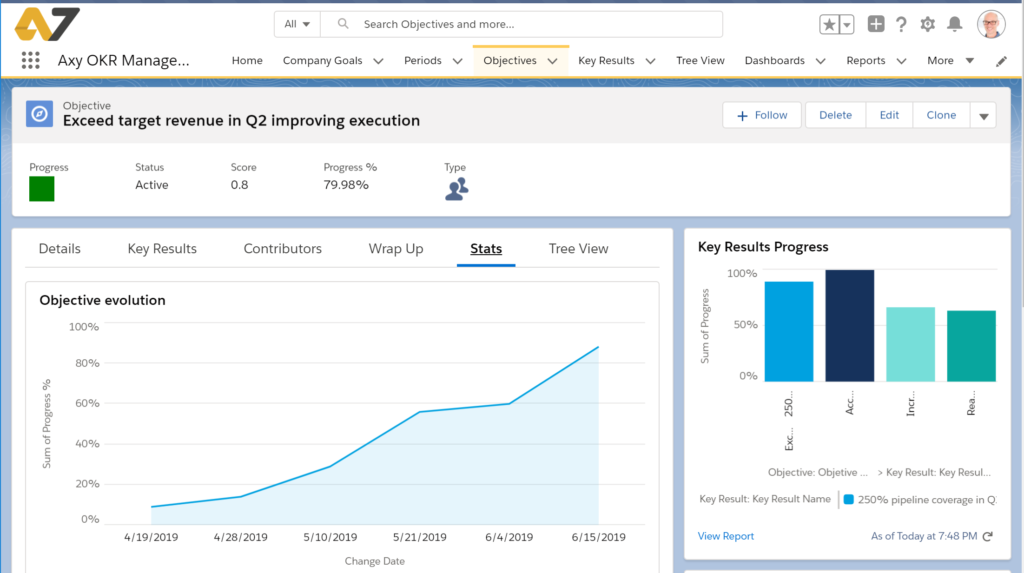
AUTOMATIC AND CONTINUOUS TRACKING
A very unique feature of Axy OKR is the possibility to automatically track and measure the progress of a Key Result binding Salesforce reports to them.
Axy OKR will run every bound report overnight and will update the result and the progress of the KRs.
You can set any aggregated report field of any report to the Key Result you want to track. A few examples:
- Pipeline coverage, quota attainment, revenue amount… for Sales KRs
- Average case time resolution, percentage of First Call Resolution… for Customer Care KRs
- Number of MQLs, SEM efficiency by UTMs… for Marketing KRs
Axy OKR will automatically calculate the progress of your objective based on the progress of its KRs. Progress evolution is shown in graphical mode per each objective.
Notifications on thresholds achievement and deadlines are configured from admin setup
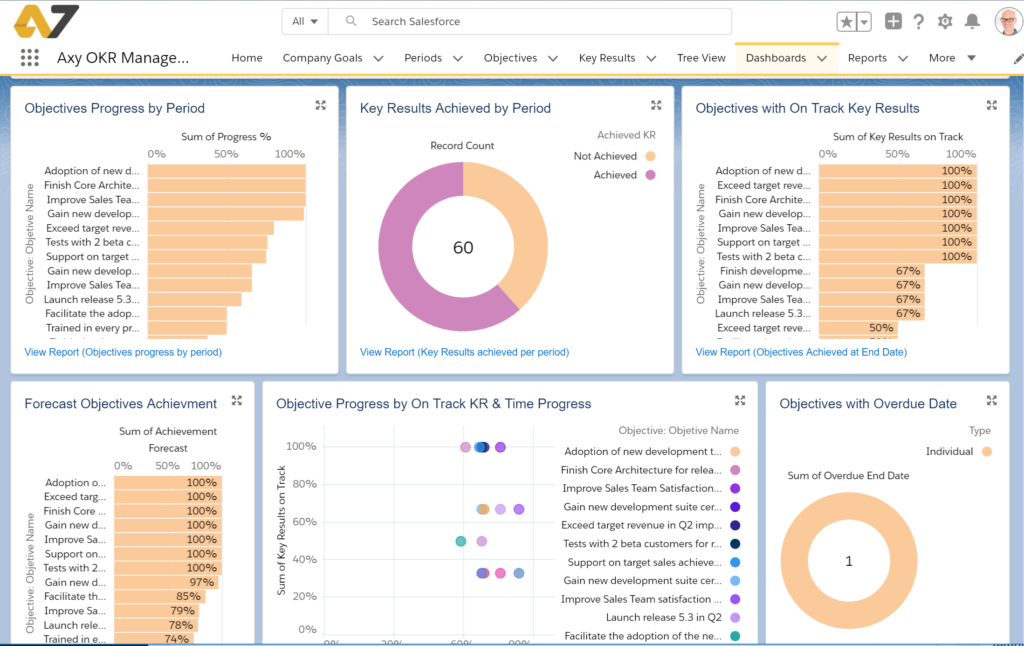
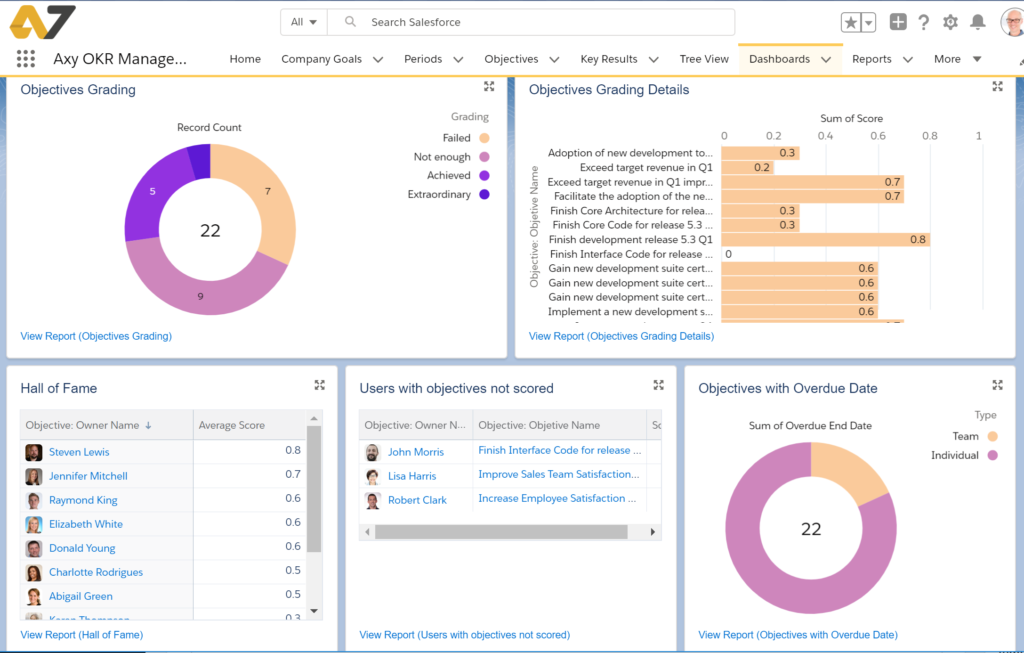
DASHBOARDS AND REPORTING
OKR methodology success depends very much on continuous management, planning, executing and wrapping up, and then start again.
In the Planning cycle, you want to be sure everything is ready to start execution.
When you are in Execution you should frequently review and detect the OKRs progress, and take actions on it.
Wrap-Up cycle is the time to set the Scoring (Grading) of the objectives. This scoring, discussed and agreed with the Managers, shows the actual progress and achievement of the objectives.
Axy OKR provides a complete set of reports and dashboards to facilitate the adoption and the management of OKRs for every phase and stage.
Try it for FREE for 30 days
Check-In Enhancements
OKR Quick Creation
Activity Key Result component
Tree View Filters enhancements
Notifications for due-dates and periods
Dashboards enhancements
My Focus Module
Review 360 Module
JIRA and Trello integration
WORKING ON IT
We are constantly working on improvements for Axy OKR. Many of you have asked us for useful features within the app. In Axy7 we work for you so here you will find a list of the improvements that we will be releasing soon.
GOAL ACHIEVED
We did it! We have released the new functionality and it is available in the latest version of the App . Come back from time to time to see how the list grows.
