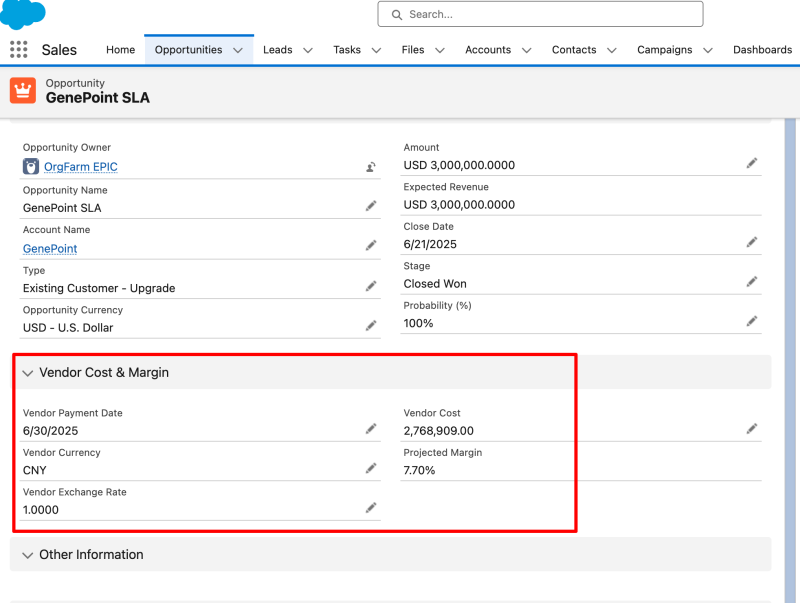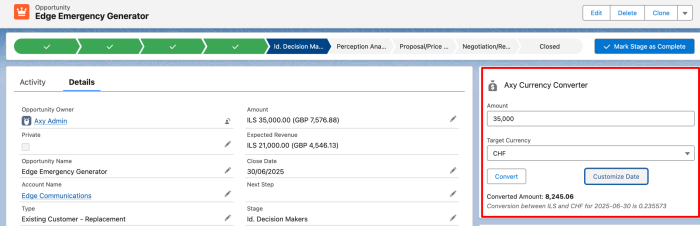Mastering Quotas in Salesforce: How to understand and motivate your sales team to achieve revenue goals
Quotas are a crucial aspect of sales team management, but setting and meeting them can be challenging.
In this blog post, we will discuss the basics of Salesforce Quotas, Collaborative Forecasts, and offer practical tips for motivating your sales team to meet them.

Understanding Quotas:
Quotas are performance targets that sales reps must reach to achieve their revenue objectives. These quotas can be assigned to individual reps or teams and are typically based on metrics such as revenue, bookings, or activity levels. They help sales teams stay focused and motivated while also enabling organizations to meet their revenue goals.
Sales managers must consider various factors such as historical performance, market trends, and organizational objectives when setting quotas. Sales reps must then track their progress towards their quotas and modify their strategies as necessary to stay on track.
Collaborative Forecasts:
To effectively manage your sales team's performance and track their progress towards a specific goal, such as meeting their quotas, utilizing the Collaborative Forecast feature in Salesforce can be highly beneficial.
Follow these steps to set up a Collaborative Forecast in Salesforce:
- Enable it using use the Forecasts Settings page in Setup
- Configure: roll up and hierarchy, forecast period display, and ensure the opportunity stage is mapping for forecast categories
Warning: If you are changing the basic settings, be aware that some data like preview quota may be deleted and recalculated.
Forecast Types in Collaborative Forecasts
Each forecast type is configured to use specific types of data from standard opportunity fields, opportunity products, opportunity splits, overlay splits, territories, product schedules, or custom currency, number, and date fields. Each forecast type uses a specific measure (revenue, quantity, or custom), date type (close, product, schedule, or custom date), and hierarchy (user role or territory). Additionally, you can add a custom filter to include or exclude certain opportunity data from your forecast.
Read more about Forecast Types here.
While it can be challenging to focus employees on a single objective and measure their success, Salesforce provides solutions that simplify common business processes, including case, opportunity, and quote management. For sales reps, Collaborative Forecasting is the recommended Salesforce solution. Keep reading to learn more about using Salesforce Collaborative Forecasts and Quotas.
Tips for motivating your sales team to meet quotas:
Motivating sales teams to meet quotas can be challenging, especially in a competitive or uncertain market. Here are some tips to help keep your sales team motivated and engaged:
- Set Clear Expectations: Sales managers should define quotas clearly and provide continuous feedback on progress towards those quotas.
- Provide Incentives: Bonuses, commissions, and other rewards can be a powerful motivators for sales reps.
- Foster a Supportive Environment: Sales reps are more likely to stay motivated when they feel supported and encouraged. Sales managers should offer ongoing coaching and training as well as opportunities for teamwork and collaboration.
- Use data to inform decisions: Sales managers should use data to identify trends and opportunities and to adjust strategies as necessary to meet quotas.
- Celebrate Successes: Recognizing and celebrating achievements can help keep sales reps motivated and engaged.
Using OKRs to meet quotas:
Objectives and Key Results are a powerful tool for setting and achieving quotas in Salesforce. OKRs help sales managers set measurable Non-straightforward Sales goals that align with broader organizational objectives and provide a framework for tracking progress and identifying areas for improvement.
To use OKRs to meet quotas, sales managers should establish clear objectives and measurable key results that align with organizational goals. Sales reps can then track their progress towards those goals using Salesforce tools such as reports and dashboards.
Axy OKR for Salesforce is an OKR tool that can help sales teams implement and track their OKRs more effectively. Axy OKR integrates seamlessly with Salesforce CRM, providing real-time insights into sales team performance and progress towards OKRs.
Understanding quotas and motivating your sales team to meet them is essential for achieving revenue goals. By setting clear expectations, providing incentives, fostering a supportive environment, using data to inform decisions, and using OKRs to track progress, sales managers can keep their sales teams motivated and engaged. Using Axy OKR for Salesforce can help sales teams implement and track their OKRs more efficiently.
Unlock the full potential of your sales team with Axy OKR and Salesforce Integration. Get real-time progress tracking and improve collaboration. Click here to schedule a demo.