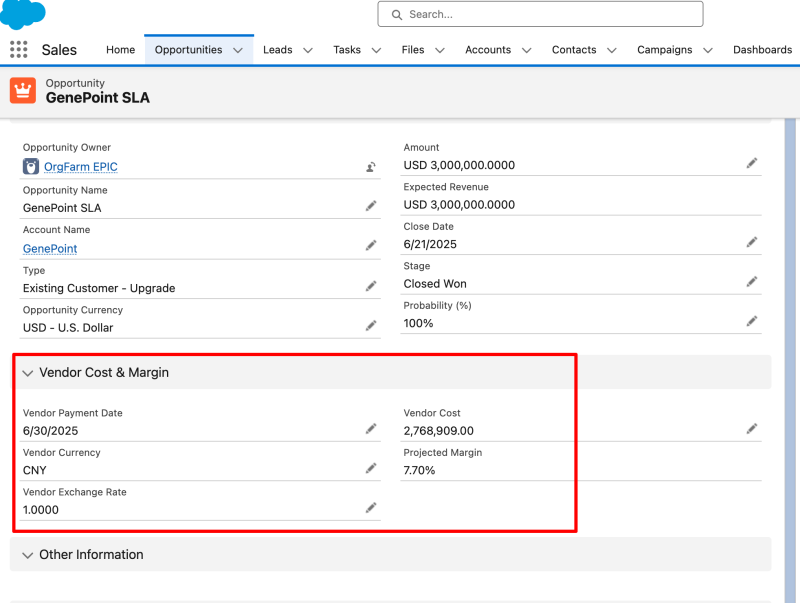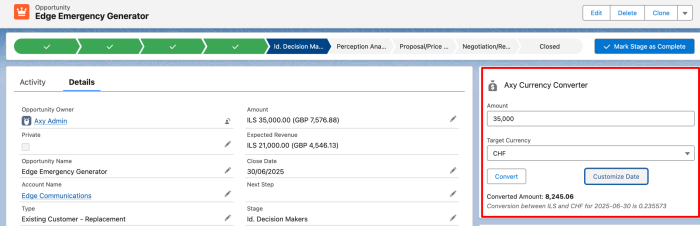Salesforce Currency Confusion: The Mystery of Converted Amounts in Reports (Solved!)
Meet Bob, the fearless Salesforce admin at Acme Corp. He's a spreadsheet ninja, a dashboard guru, and the guy everyone calls when something "looks weird" in Salesforce.
Bob loves his job. But there's one thing that drives him absolutely crazy:
Why do my converted amounts change all the time?
One day, his CEO, Karen the Inquisitive, sends him a message with the subject line: "URGENT: Why Are Our Reports Broken?"
Karen: Bob, I just pulled a report on our revenue from last year, and the converted amounts are different from last month's report. I need correct numbers ASAP before the finance team comes after me with pitchforks!
Bob, fueled by caffeine and sheer willpower, jumps into action. And that's when he discovers the Salesforce currency trap…
The Salesforce Currency Field Trap
Salesforce, in all its wisdom, has two ways of handling currency conversion in reports:
1️⃣ Opportunity Currency Fields (The Good News )
- If you're reporting on Opportunities, Salesforce automatically applies the correct Dated Exchange Rate from its built-in DatedExchangeRate table.
- This means that when you use the Amount field in Opportunity reports, it correctly reflects the exchange rate from the Opportunity Close Date.
- Example:
- Opportunity Amount: €10,000
- Close Date: March 1, 2025
- Dated Exchange Rate on March 1, 2025: 1 EUR = 1.1 USD
- Converted Amount (USD) in the report = €10,000 × 1.1 = $11,000
This is great! Salesforce is doing its job. The finance team is happy.
2️⃣ Custom Object Currency Fields (The Plot Twist 😱)
- If you're reporting on a custom object (e.g., Flight, Invoice, Subscription), Salesforce does NOT use the Dated Exchange Rate.
- Instead, it applies the latest exchange rate, ignoring the historical rate that was valid when the transaction happened.
Example of what goes wrong:
- A Flight record has Cost = €5,000
- The Flight Date was March 1, 2025, when 1 EUR = 1.1 USD
- But today, the exchange rate is 1 EUR = 1.05 USD
- Salesforce incorrectly converts the amount using today's rate instead of the flight date's rate:
- Expected Converted Cost: €5,000 × 1.1 = $5,500 USD
- Salesforce Reported Cost (Wrong!): €5,000 × 1.05 = $5,250 USD
Every time the exchange rate updates, your custom object reports change. This makes historical reports inaccurate, and Karen is NOT happy.
How to Fix It: Combining Opportunities and Custom Objects in Reports
Bob realizes that he needs a way to create a report that combines both Opportunity and Flight data, while ensuring the Flight records use the correct historical exchange rate like Opportunities do.
Here's how he does it:
Step-by-Step: Creating a Report with Correct Converted Amounts
Step 1: Create a Report Including Opportunities and Custom Objects
- Go to Reports in Salesforce.
- Click New Report and select Opportunities with Custom Objects (e.g., Flights).
- Add the following fields:
- Opportunity Amount (Original Currency)
- Opportunity Amount Converted (USD, or your corporate currency)
- Flight Cost (Original Currency, from the Flight object)
- Flight Cost Converted (USD) – DO NOT USE THIS FIELD (It's wrong!)
Step 2: Understand the Problem in the Report
- The Opportunity Amount Converted field correctly uses the Dated Exchange Rate.
- The Flight Cost Converted field is wrong because it uses the latest exchange rate instead of the Flight Date rate.
Before Currency Updater Fixes It:
| Opportunity Name | Opportunity Amount (€) | Converted (USD) | Flight Cost (€) | Converted (USD, Wrong) |
|---|---|---|---|---|
| Big Deal 1 | €10,000 | $11,000 | €5,000 | $5,250 (Wrong!) |
Step 3: Fix Custom Object Conversions Using Currency Updater
Bob remembers that Currency Updater doesn't just update Salesforce exchange rates—it also helps custom objects apply the correct historical exchange rate.
🔹 How Currency Updater Works for Custom Objects:
- It updates a Dated Exchange Rate field inside the Flight record based on the Flight Date.
- It doesn't overwrite locked values, but ensures the correct rate is stored.
- Bob creates a formula field to calculate the correct converted amount.
Step 4: Add a Formula Field for Correct Currency Conversion
Bob creates a formula field on the Flight object to multiply the amount by the correct Dated Exchange Rate:
Now, Bob removes the standard "Converted" field from the report and replaces it with the new formula field.
Final Report: The Fixed Version
| Opportunity Name | Opportunity Amount (€) | Converted (USD) | Flight Cost (€) | Flight Cost Converted (Correct) |
|---|---|---|---|---|
| Big Deal 1 | €10,000 | $11,000 | €5,000 | $5,500 ✅ |
Now, Karen sees the right numbers, and Bob is a Salesforce hero once again.
Conclusion: Fix Your Reports with Currency Updater
If you're dealing with inconsistent converted amounts in Salesforce, Currency Updater is your best friend.
✅ Ensures exchange rates are updated daily
✅ Applies correct historical rates to custom objects
✅ Lets you create accurate reports without manual adjustments
Now, Bob can finally enjoy his coffee in peace. And Karen? She's happy because finance finally trusts the reports.
🚀 Try Currency Updater today and take control of your currency conversions! Click here to get started!
Historical Exchange Rate calculation
And there's a bonus: Axy7 Currency Updater also includes an API with a beta method to initialize existing records with historical conversion rates. This feature is a welcome addition for those who need to apply these calculations retrospectively.
For detailed instructions and more information, take a look at this informative FAQ article: [Axy7 FAQ on Initializing Dated Exchange Rates].
The best part, this is not just for Opportunities, but for any Standard or Custom Object.
So, to all Salesforce professionals out there dealing with multi-currency challenges, Axy7 Currency Updater Pro is here to make your life easier. It's a tool that turns a complex problem into a simple solution, much like how a map helps in finding treasure. Happy Salesforce journey!
Take Action Now: Discover the Power of Currency Updater on AppExchange
We invite you to explore Currency Updater on AppExchange and experience firsthand how our tool can transform your company's financial management. Don't let exchange rate fluctuations become a threat to your finances. Optimize your global financial management with Currency Updater today.
At Currency Updater, we work to turn financial uncertainty into strategic certainty. Join us in the revolution of global financial management in Salesforce!