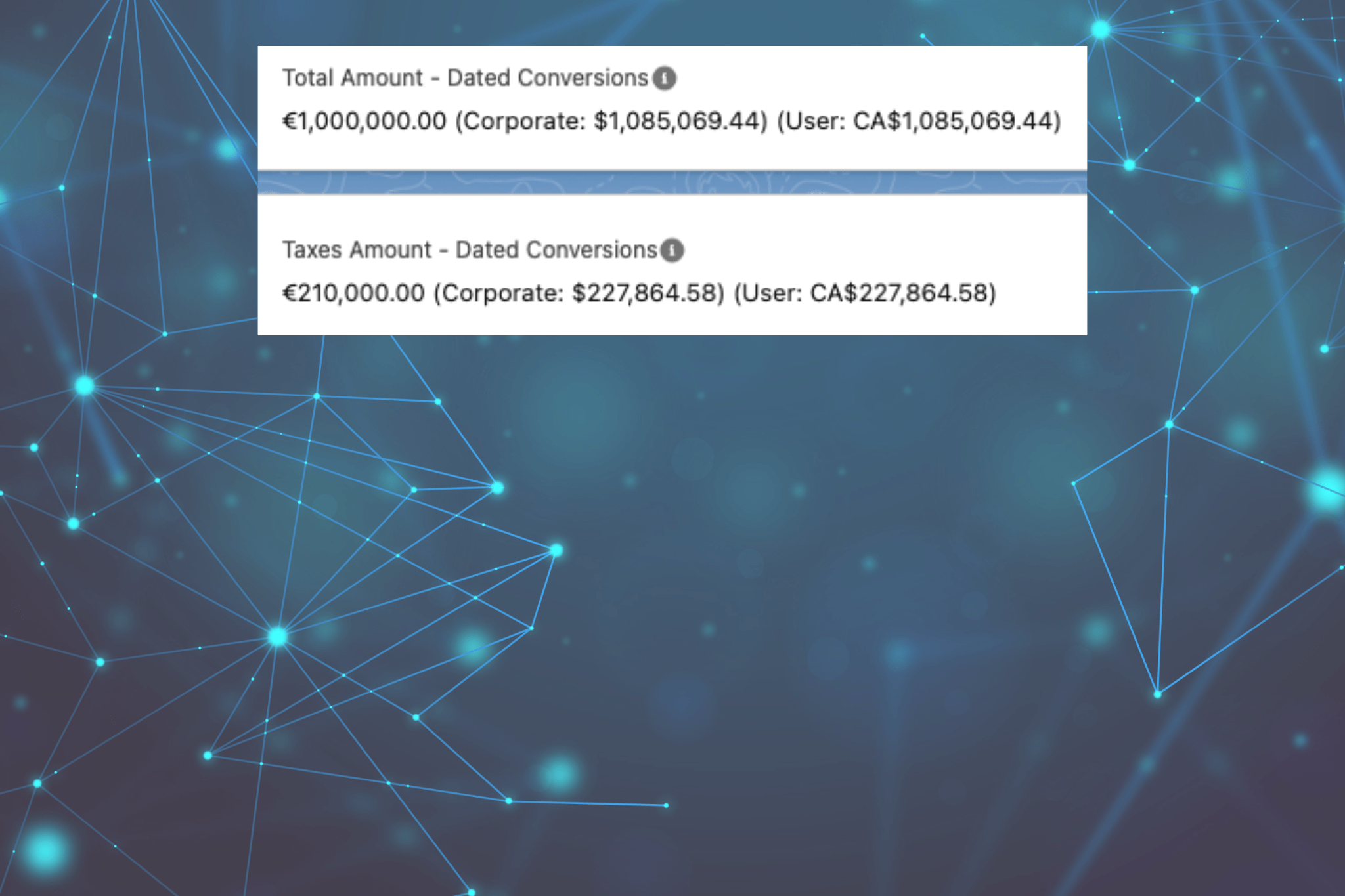Axy OKR – When less is better
Getting more is not always good, now our OKR App supports negative targets in automatic tracking for Key Results.
Why Negative metrics are also important to measure
Internet is full of good articles describing types of Key Results segmentations and their application for each scenario you need to measure, such as:
- Milestones/Activities
- Baselines/Thresholds Metrics
- Reduce/Increase Metrics
All of them are at some point useful to describe HOW are you going to achieve an objective. And you need to learn when to use each of them.
Best Practices will tell you that avoid describing in negative language an objective, and always try to rephrase that in positive language. For instance: Reduce employee attrition to less than 5%, Instead you could use: Increase employee loyalty by 5%.
However, that is not always possible or correct.
Then you need to measure progress on a Negative Target, we called it: Inverse Progress since you are progressing good when fewer results are getting.
This good article from Tadas, resume:
“Negative metric lets you move toward a specific target value. Negative metric is similar to the Positive one; however, the metric value moves toward a smaller target value. Use this metric to track things such as risk and cost reductions. You can use this metric to track anything where you want to go from higher value to a smaller one.”
Tip: It is good to mention that best practices indicate to avoid measure activities and always focus on outcome. In other words, measuring the value added is better because we don’t know what to incentivize the team on ticking checkboxes and saying: “look I have my shit done… yeah”. We love instead, “look I made this shit happened….. Hell yeah!”
Real examples of Negatives Key Results and Inverse progress tracking
- Reduce Employee Attrition below 5%
- Customer Attrition rate lower than 15%
- Zero CO2 emissions
- Avg Opportunity duration less than 1 month
- Reduce Chun by 32%
How we implement inverse progress in Axy OKR
Axy OKR is now supporting Key results that track inverse progress.
It is quite simple by just checking the Inverse Progress checkbox in the Key Result the system will automatically calculate the Key Result progress in Inverse mode.
Also will propagate the progress to the parent Objective contribution considering the Key Result weight.
We are applying here linear progress calculation.
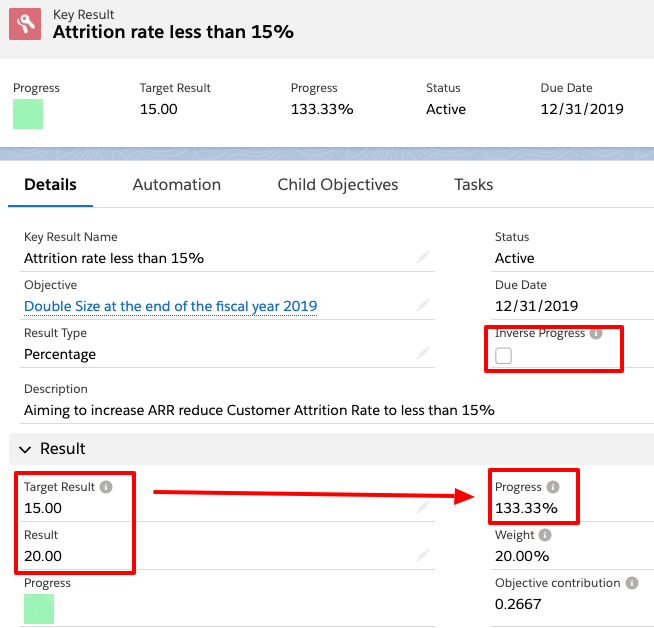
For instance this Key Result has a target of 15%, and a result of 20%. Being negative the less result the better progress
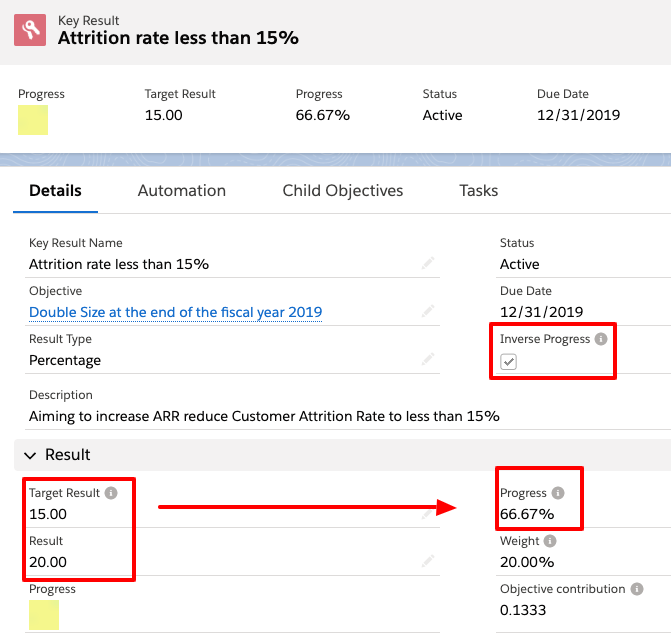
Have you checked our app in Salesforce?