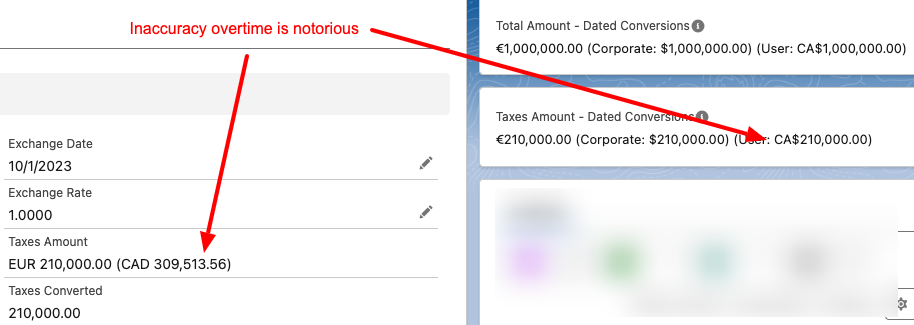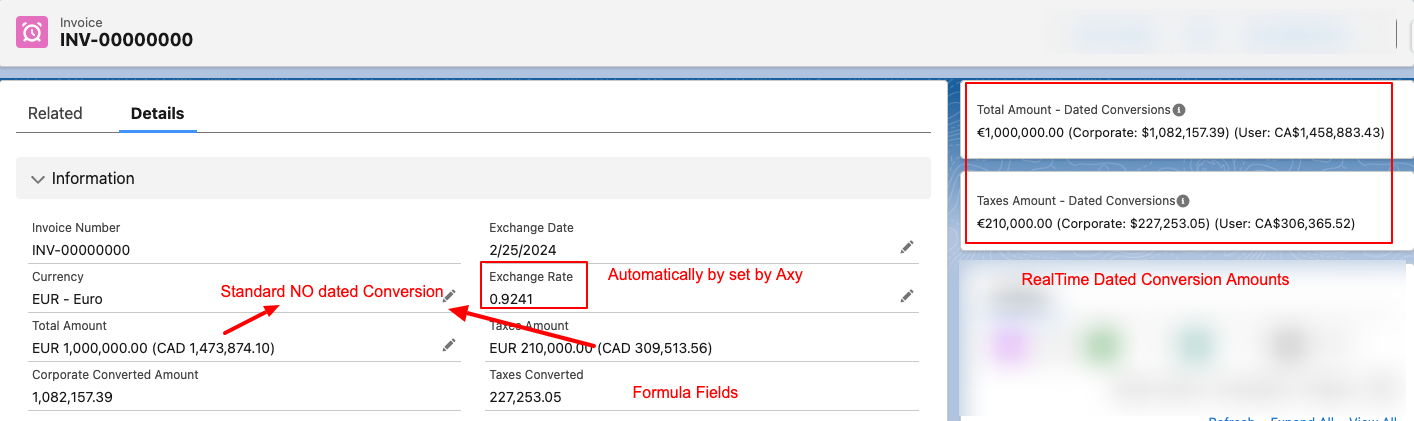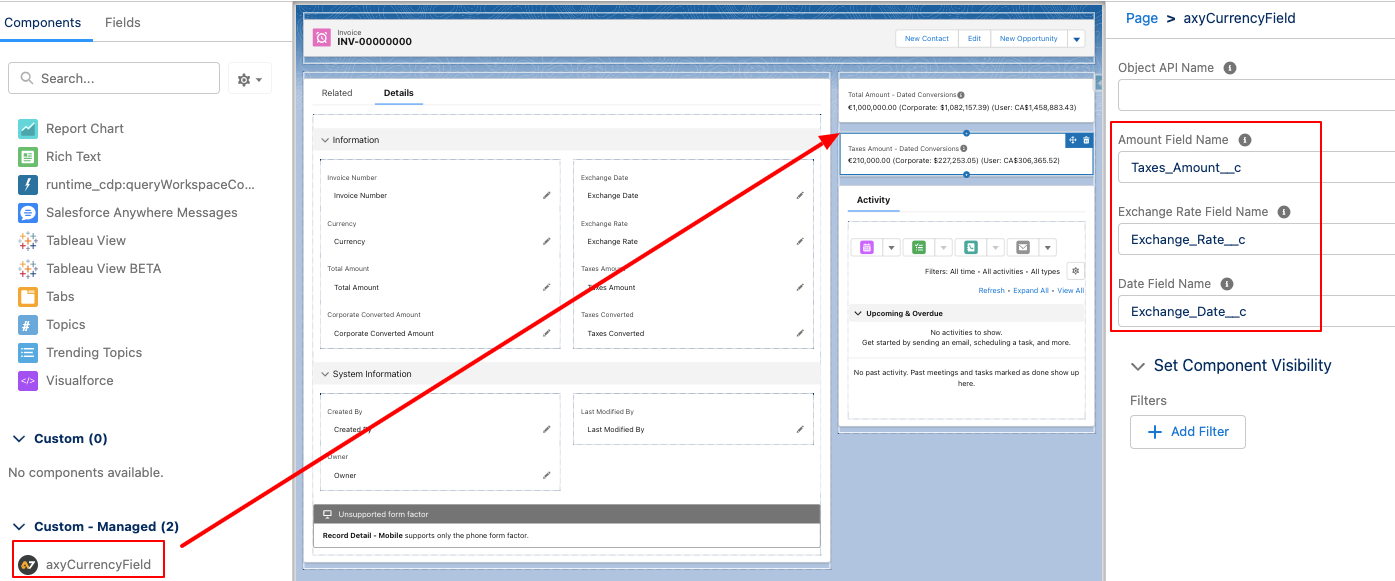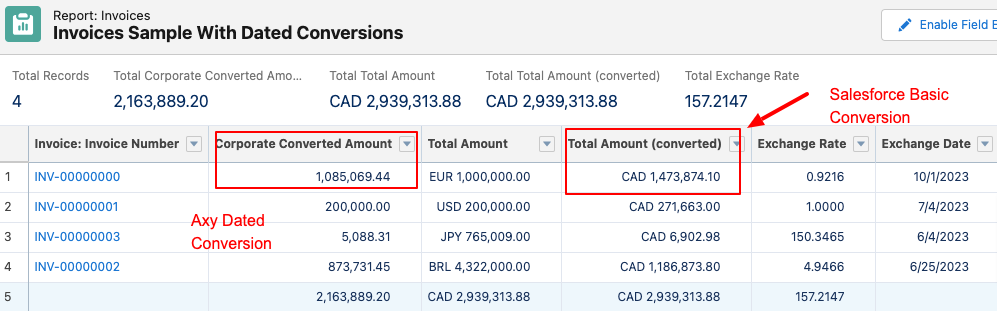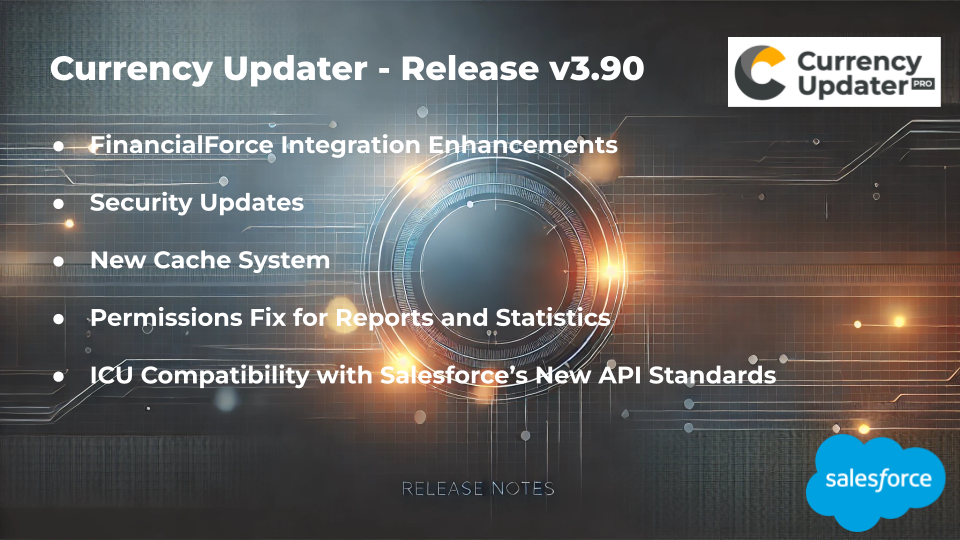In an increasingly global business landscape, managing multiple currencies within Salesforce has become a necessity for many organizations. While Salesforce provides robust features for handling multiple currencies, gaps remain, especially in custom object contexts and nuanced financial reporting needs. This article explores Salesforce’s currency management capabilities, outlines the challenges faced by businesses using custom objects, and introduces the Axy Currency Updater (CU) as a comprehensive solution. We’ll cover how Salesforce handles currencies, the limitations of its current system, and how the Axy CU, coupled with a new Lightning Web Component (LWC), addresses these challenges to enhance your Salesforce environment.
Enabling multi-currency
Upon enabling multi-currency, Salesforce creates the CurrencyType object, storing conversion rates and allowing management of different currencies. Special fields in reports and parenthesis conversions in the UI reflect these rates. For example, a report might show a revenue field in both the record’s currency and the corporate currency. In the UI, amounts in custom objects might appear as “USD 100 (EUR 90)” if the corporate currency is EUR, using the conversion rate defined in CurrencyType. This setup facilitates global financial operations within Salesforce, accommodating diverse regional requirements.

User currency preferences
Salesforce allows users to set a personal currency different from the corporate default. When a user selects their preferred currency, Salesforce dynamically adjusts the displayed conversions in the UI, replacing corporate currency conversions with the user’s chosen currency.
For instance, if the corporate currency is USD but a user works primarily in GBP, Salesforce will display amounts in GBP, using the applicable conversion rate. This feature is especially beneficial in reports, where converted currency fields reflect the user’s currency preference, ensuring personalized financial data visibility. For more details, refer to the [Salesforce documentation].
Advanced Currency Management (ACM)
Salesforce’s Advanced Currency Management (ACM) enhances the handling of currency conversions, especially for records like opportunities that have associated dates. ACM leverages the DatedConversionRates table, allowing for historical exchange rates to be applied to records based on specific dates, such as an opportunity’s close date. This ensures financial data accuracy over time, critical for contracts or forecasts locked in at historical rates. ACM’s nuanced approach supports varied rates for different transactions, optimizing compliance and financial accuracy across regions. For more on ACM, see [Salesforce’s documentation].
With ACM, imagine an opportunity closed in March with a deal in EUR, but your corporate currency is USD. If the March EUR to USD rate was 1.2, but now it’s 1.3, ACM ensures financial reports use the March rate (1.2) for that opportunity, not the current rate. This precision in historical exchange rates provides financial clarity and consistency across time-sensitive transactions. For more detailed examples, see [Salesforce documentation].
The challenge with Custom Objects and solutions
Limitations in Custom Objects
Despite ACM’s benefits, its features are not universally applied across Salesforce, notably in custom objects, leading to potential data discrepancies.
In a scenario with an Invoice custom object, suppose an invoice issued in EUR on a specific date required conversion to USD. If the exchange rate was 1.2 EUR/USD at issuance but later changed to 1.3, using the current rate could undervalue the invoice by approximately 8.3% when converting to the corporate currency (USD). This discrepancy could lead to significant revenue loss, especially in high-value transactions, highlighting the necessity for accurate dated conversions in custom objects. For detailed guidance, Salesforce’s [documentation] offers more insights.
Rollup Summary Fields
The use of multi-currency and ACM complicates rollup summary fields for currency data, potentially leading to inaccurate aggregations. Read more here
Axy Currency Updater (CU) solution
Axy Currency Updater fills these gaps by offering custom object rules. These rules enable CU to update exchange rates in custom objects based on a configured date field and the record’s currency. To reflect accurate corporate currency conversions in reports and dashboards, users can create a formula field as AmountField__c / Exchange_Rate__c.
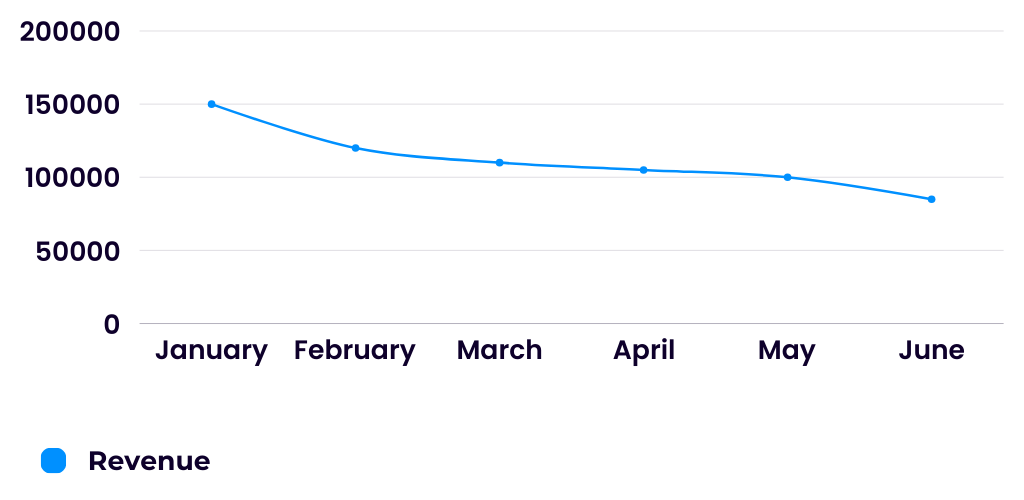
UI Considerations
It’s recommended to disable Salesforce’s parenthesis conversions to prevent confusion, as it might not reflect dated conversions accurately.
Introducing the Lighting Web Components for Dated Conversions
To address UI limitations in custom objects, we introduce a new Lightning Web Component (LWC) designed to display dated currency conversions directly within the Salesforce interface for custom objects.
Setting Up the LWC
- Field Configuration: Ensure that your custom objects have fields for the amount, exchange rate, and exchange rate date.
- Component Placement: Add the LWC to your custom object’s Lightning Record page where you wish to display dated conversions.
- Property Assignment: Configure the component properties, including the object API name (Optional), amount field name, exchange rate field name, and exchange rate date field name.
Considerations for Record Creation and Editing
The LWC enhances the display of dated conversions within the Salesforce UI. However, for creating or editing records, currency fields must be present in the page layout. This requirement ensures data integrity and user interaction consistency with Salesforce standards.
Reports & Custom User Currency Conversions Limitations
In Salesforce reports, standard currency field conversions only apply the basic (non-dated) conversion rate, which may not reflect the true value for transactions tied to specific dates. This limitation affects conversions to both corporate and user-specific currencies in reports. While Axy Currency Updater can solve this for corporate currency by using a “CU Converted Amount” formula field, there’s no straightforward solution for user-specific currency conversions within reports, presenting a challenge for personalized financial analysis.
Conclusion
Axy Currency Updater, combined with the new LWC for dated conversions, significantly enhances Salesforce’s multi-currency capabilities, especially in custom objects, for organizations that will require three Dated conversions. By providing accurate, dated conversions directly within the UI, organizations can ensure financial clarity and compliance in their global operations.
Try it now at our Appexchange Test Drive, for free for 30 days!