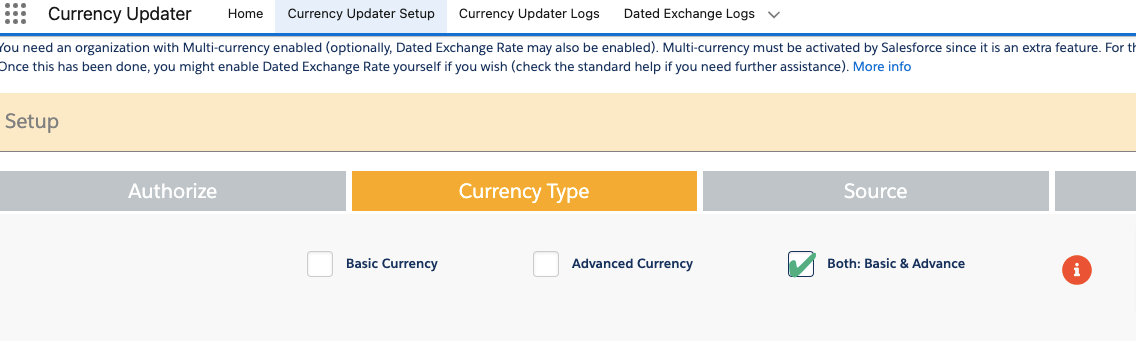In the “Currency Type” tab, you’ll find three options for configuration:
– Basic Currency: Choose this option if you want the Currency Updater Pro to refresh the basic currency conversion table, often referred to as the Parenthetical currency conversion. Be aware that activating this option will replace any unique values set for individual currency codes.
– Advanced Currency: Opt for this if you’re utilizing the Advanced Multi-Currency feature in Salesforce. Currency Updater Pro will then periodically update the Dated Exchange Rate for each currency according to the set frequency.
– Both: Select this to ensure both the Basic and Advanced currency conversion tables are kept up-to-date.