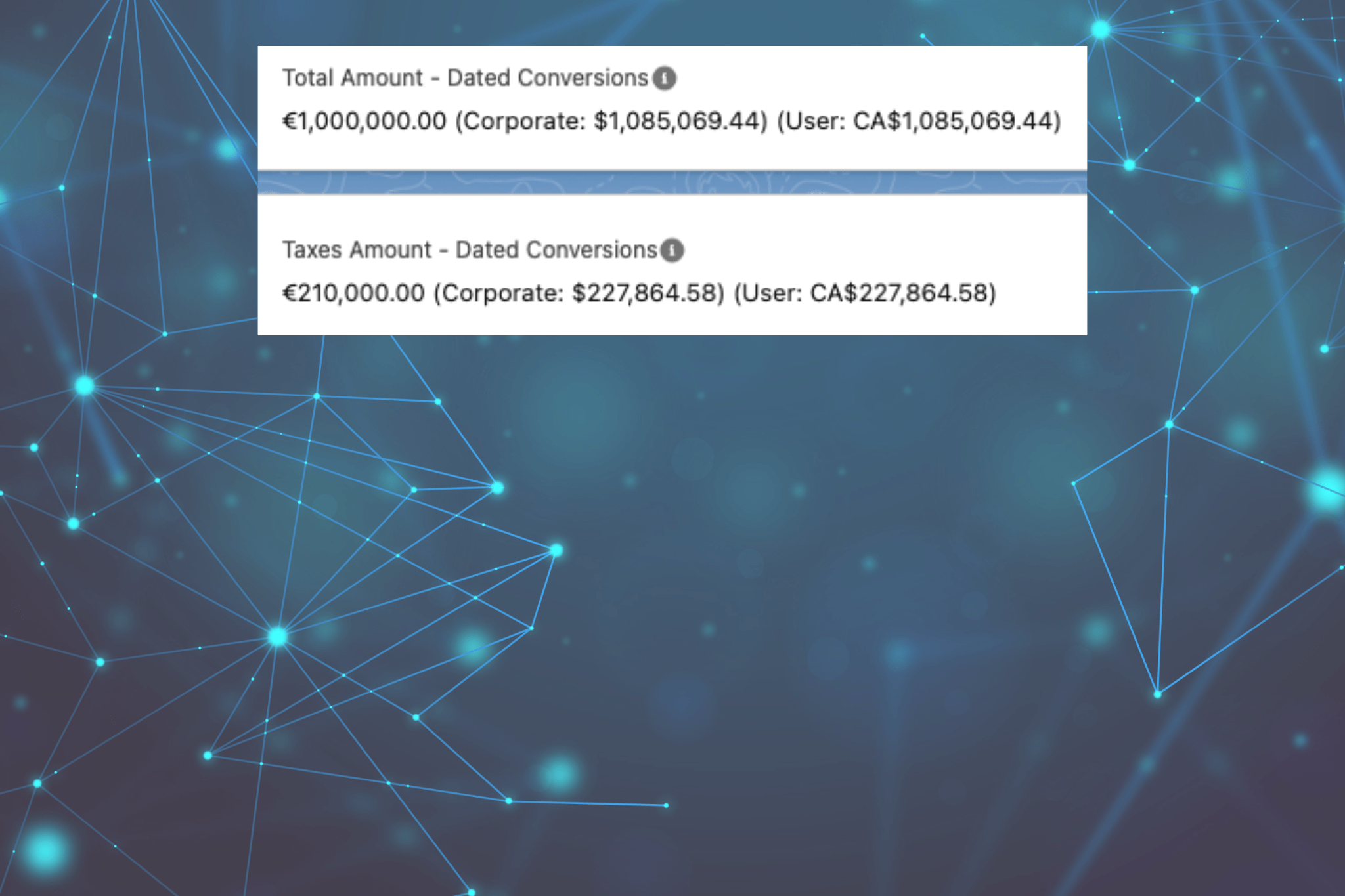Auto checker in Objective Achievement
Objectives and progress relationship in OKRs
OKR methodology has not only the power of alignment and stretching but also of commitment. This is given by the capacity of tracking Key Results. Since they should be measurable your team has the ability to update results and therefore progress could be calculated. The basic rule says that if key results are well established and you complete them then you achieve the objective. Simple and powerful.
In Axy OKR we have the ability of auto-tracking for key result progress by using real-time information from Salesforce Reports. Knowing the Key result progress and weight we can calculate the Objective progress in real-time.
But Progress and Achievement not always are the same, you could hit the 100% of your Key Result target but miss the Objective. For instance, you can have the objective of “Establish the new product in the market” having these Key Results: Call our 200 top current customers, Make 50 Demos, Give 30 Trials, Close 20 Deals. Those are 4 KR and the default weight will be 25% each. You can complete the 3 first KR by 100%, and 0% for the last one, giving your Objective progress a 75%, what in OKR words means that you Rock it!. However, the objective was not achieved.
In Axy OKR we are releasing the next concept:
- Objective Progress: Calculated from Key Result advance.
- Achievement Forecast: Calculated from Time Progress and Progress.
- Achievement Status: Achieved, On Track, Behind, At Risk, Failed.
Objective life cycle
Axy OKR has the next Objective live cycle which is contained by several fields and functionality.
Strategy Level
Vision and Mision > Define an Annual Company Goal > Define Periods > Define the Main Company Objective and Key Results
Organization Level
- In the Period
- Draft
- Active (Is Planning, Is Executing, Is Wrapping up)
- Completed
- Canceled
- In the Objective
- Status: Draft > Active > Completed / Cancelled
- Achievement: Failed | At-Risk > Behind > On Track | Achieved
- Others:
- Is Planning, Is Executing, Is Wrapping up
- Score + Feedback
- Approved / Rejected
Automatic Forecast and Achievement
As we mentioned before, by having the realtime information updated, Axy OKR is capable of update the Objective Progress, Time Progress and forecast the achievement.
In the Winter 20 1.5 release the add the feature of “Automatic Achievement Progress”. By checking this field in the objective, Axy OKR using AI mathematics will automatically update the Achievement status to Failed/Achieved depending Due Date. Or it will use On Track/Behind/At-Risk status. This status is calculated using the data from the Key Results and the time progress and time remaining.
Achievement Status is not always easy to infer so you have the option to perform this manually.

Having this information updated enabled you to follow up on your subordinates with more accurate data and you will save tons of hours by tacking real objectives that are at risk of behind before it is too late.
Check-ins options in Axy OKR
Since we are performing as a pusher of your team by updating the Key Result and the Objective progress, Axy OKR has several ways to facilitate the check-in of your team over their OKR status.
The most used options to check-in are based on the power of Salesforce standard functionality:
- Mobile access to real-time progress and chatter
- Scheduled email of Dashboards
- Chatter notifications in realtime with progress threshold change and mate’s cheers or suggestions.
- Scheduled email of Objectives Reports
- Scheduled email of Risk and Mitigations for At-Risk / Behind objectives
- Tree View visualization by hierarchy
Also to facilitate the Achievement status manual update we are adding a new feature to Kanban Objective by Achievement Status.
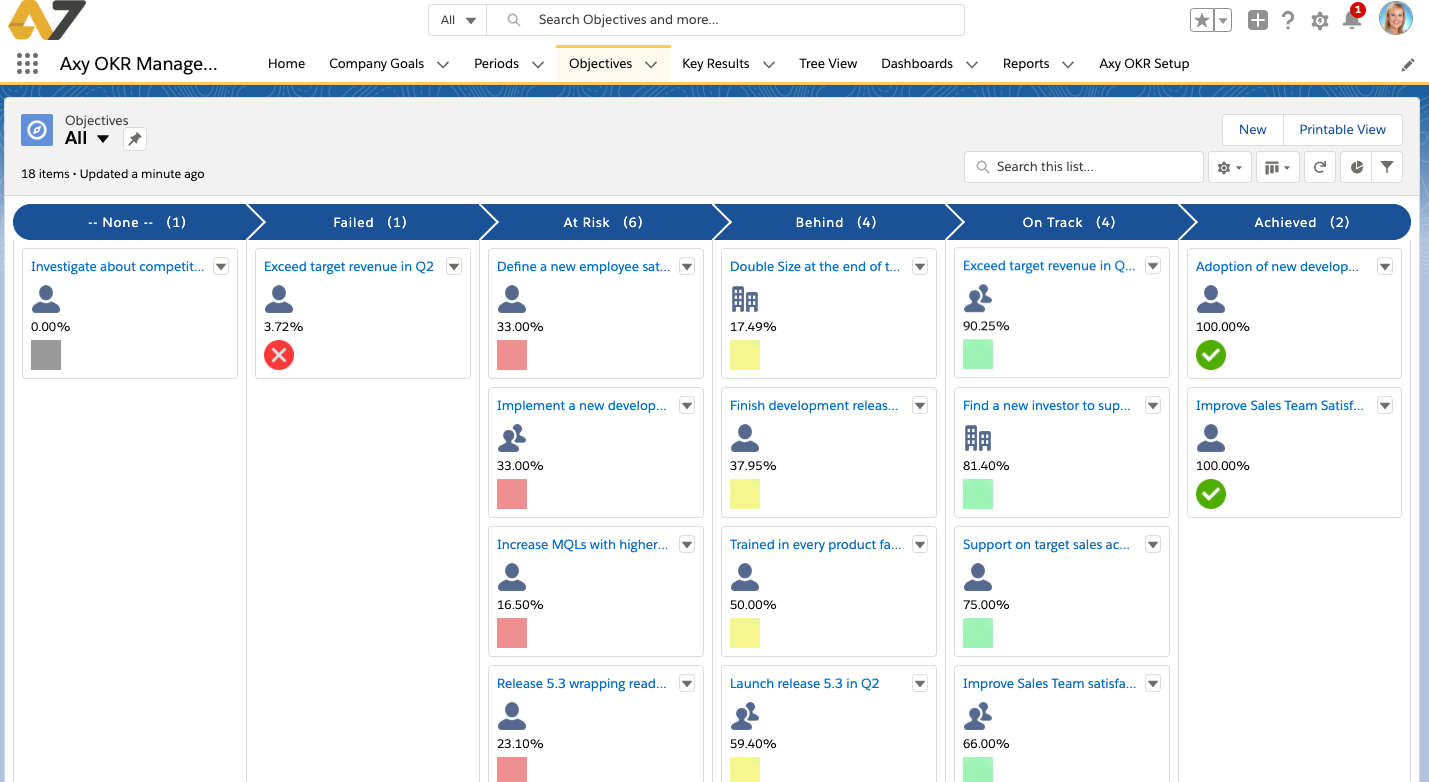
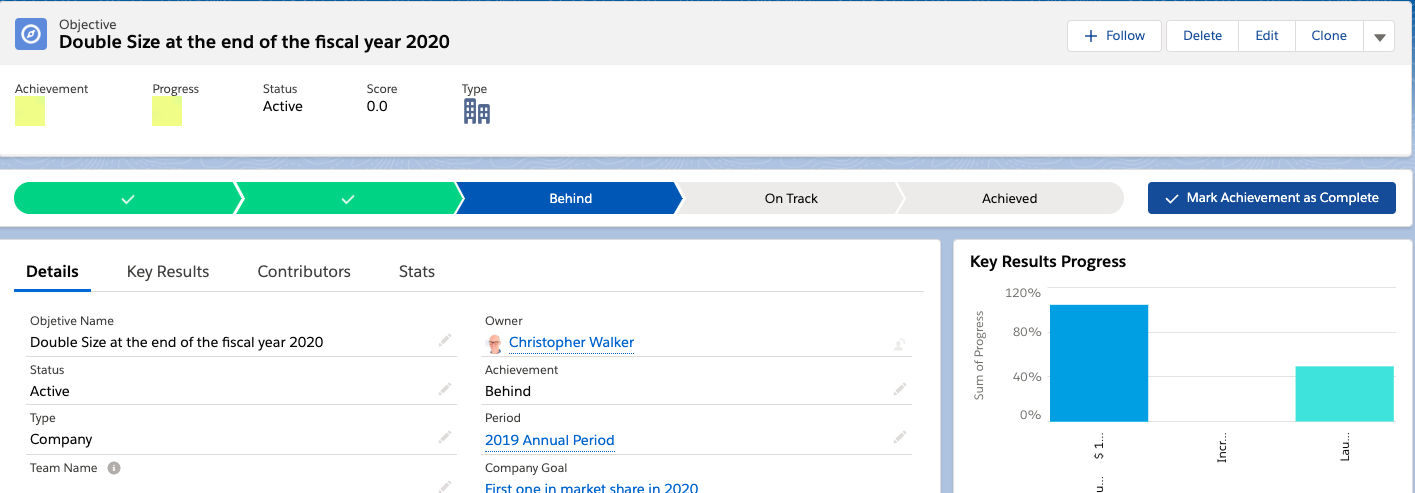
As you can see in our changelog by following OKRs and Salesforce Best Practice we are moving really fast our app to contain more and better functionality.