Summary
An Individual Taxpayer Identification Number (ITIN) is a tax processing number issued by the Internal Revenue Service of the U.S. IRS issues ITINs to individuals who are required to have a U.S. taxpayer identification number but who do not have, and are not eligible to obtain a Social Security Number (SSN) from the Social Security Administration (SSA).
ITINs are for federal tax reporting only, and are not intended to serve any other purpose. IRS issues ITINs to help individuals comply with the U.S. tax laws, and to provide a means to efficiently process and account for tax returns and payments for those not eligible for Social Security Numbers (SSNs).
Description
-
Format to validate
It is a nine-digit number that always begins with the number 9 and has a range of 70-88 in the fourth and fifth digit. Effective April 12, 2011, the range was extended to include 900-70-0000 through 999-88-9999, 900-90-0000 through 999-92-9999 and 900-94-0000 through 999-99-9999.
The rule validates the number in the following formats:
- XXX-XX-XXXX
- XXX XX XXXX
- XXXXXXXXX
Validation criteria for ITIN are based on rules set by the Internal Revenue Service.
-
Special Cases
- Does not contain all zeroes in any specific group (ie 000-xx-xxxx, xxx-00-xxxx, or xxx-xx-0000)
- Does not begin with ’666′.
- Does not begin with any value from ’900-999′
-
What is not validated
SSNs definition does not have any digits for any kind of validity check. The rule only validates the format, but does not assure that the SSN is issued or active.
Examples
-
Correct
The following strings are validated by the rule:
123-12-1234
123121234
123 12 1234
-
Incorrect
The following strings are not validated by the rule:
123-12 1234
12312-1234
123 121234
12312123
666121234
992121234
842-00-1234
Field mapping
- Social Security Number Field
The rule have to be mapped to a FIELD (Labeled in Validator Setup as Social Security Number Field) in an OBJECT previously configured in your org.
This will be the field where you have the data you want to be validated by the rule
See image below:
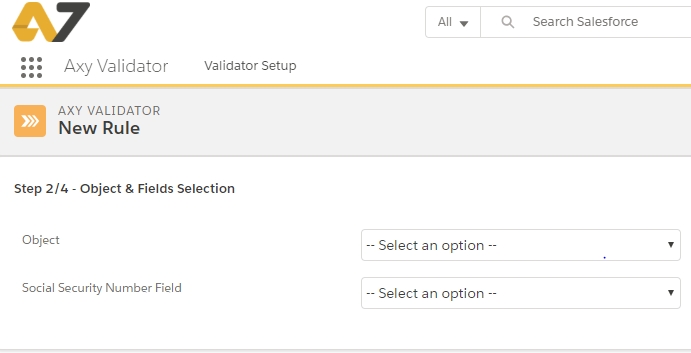
This FIELD has to be a TEXT field with at least 9 digits
-
Action Field
If you decide to use the WARNING validation action, (see image below), then you have to map as well other FIELD (Labeled in Validator Setup as Action Field) in the same OBJECT where you have the one validated by the rule.
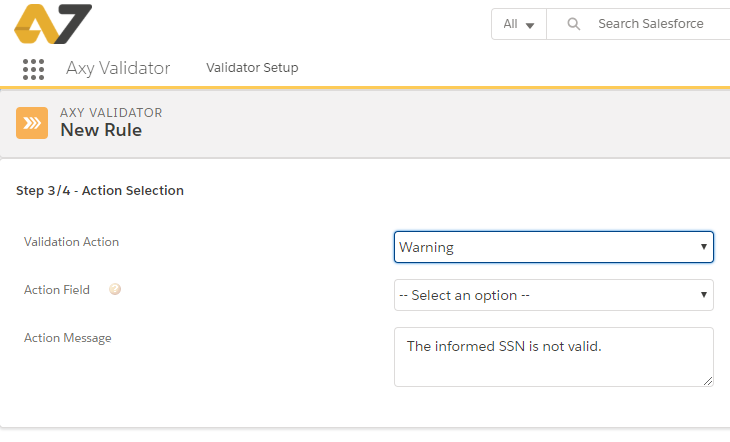
This will be the field where you will receive the Action Message that you have to define as well.
The Action Field has to be preconfigured in the OBJECT as TEXT with a length long enough to contain the defined Action Message.
When the rule is applied, if the result is not correct, then the Action Field will be written with the Action Message. The record will be saved.
If the result is correct, then the Action Field will be written with the Axy Validator message “SSN is OK”. The record will be saved as well.
If you decide to use the ERROR validation action, (see image below), then you do not need to map other FIELD.
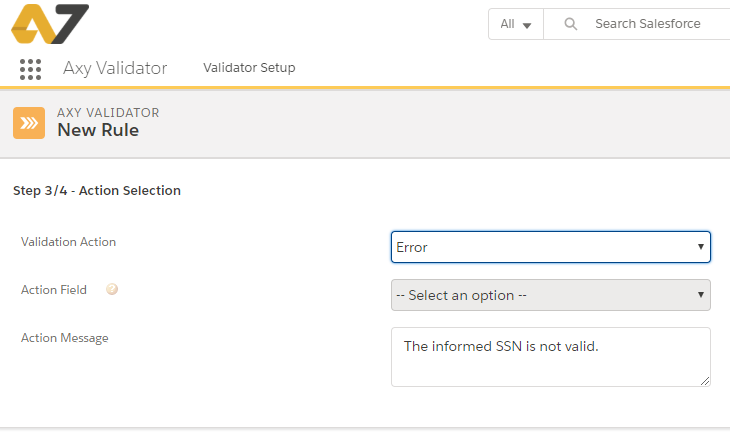
Yet you have to define the Action Message. .
When the rule is applied, if the result is not correct, then the Action Message will be shown as an Axy Validator error message. The record will be not saved.
If the result is correct, then the record will be saved and no error message appears.
