Two dozens of questions to ask prior to select an OKR tool (2 of 2)
Are you on the way to select an OKR tool? Keep reading…
If you are here but you have not read about the first 12 question to select an OKR tool, please go to What to have in mind when you select an OKR tool (1 of 2)
In this article we are going to review our Axy OKR app, native in Salesforce, in light of the last 12 questions of Ben Lamorte.
13. Is there a mechanism that ensures key results are measurable?
YES. Axy OKR has unique functionality, which allows you to ensure and facilitate the tracking of Key Results by binding Salesforce reports to them and updating them automatically. They can also be updated by integrating with other systems. And lastly, there will always be some KRs that are measured and updated manually.
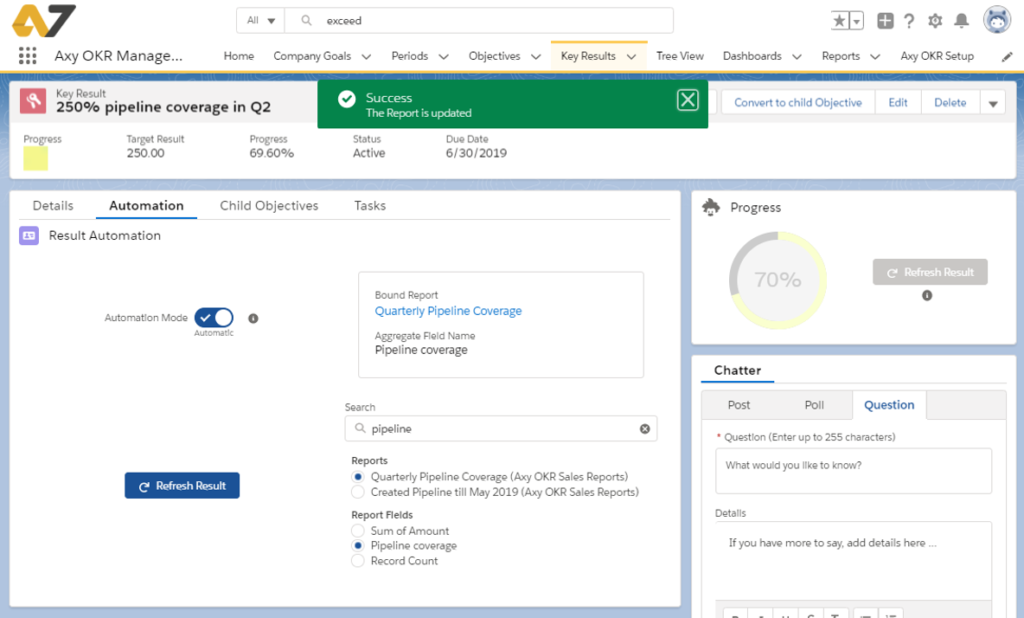
14. Does the software vendor recommend or provide OKRs coaching or training services?
Of course. At Axy OKR we are convinced that the success in implementing a management methodology based on OKRs depends on three fundamental factors:
- Support of internal or external consultants
- Selection of the right tool
- Management’s sponsorship.
At Axy OKR we are reaching agreements with specialized consultants to assist in the implementation.
15. Does the software support all types of key results?
YES. Axy OKR supports several types of Key Results, all designed to be easily measurable:
- Number
- Currency
- Boolean
- Percentage
- TODO (to-do list of tasks)
16. Is there a “draft mode”?
YES. Objectives and Key Results in Axy OKR have the following statuses:
- Draft
- Active
- Completed
- Canceled
During the planning cycle of OKRs for the next period, the entire organization can work with OKRs in draft mode, until they are agreed and approved, and activated with the start of the period
17. Does the system support Single Sign On (SSO)?
YES. Being developed on Salesforce, if your Salesforce deployment has SSO, Axy OKR will have it too
18. Can users pull data in from external systems such as a CRM (e.g. salesforce.com)?
YES. Axy OKR is “inside” the market-leading CRM, Salesforce. You can therefore directly access your organization’s Salesforce CRM data. As we saw before, Axy OKR automates Key Results tracking by binding Salesforce reports. And with the use of Salesforce APIs getting data from other platforms, such as ERPs, is easy.
19. How easy it is for me to add or remove an employee?
Adding or removing a user from the system is simple being an administrator of Axy OKR. Simply by deallocating the Axy OKR user license. Completed OKRs and history to date will be already stored. Active OKRs must be assigned to another user (or canceled if no user takes care of them)
20. How does the system keep track of OKRs from prior time periods?
Axy OKR uses Salesforce records storage facilities so that all OKRs information is saved to Salesforce. Historical data can be retrieved, compared, and analyzed using the reporting engine. For example, analyze a team’s OKRs and its scoring over the last 12 quarters.
21. Can multiple users update progress on a dependent Key Result?
YES. In Axy OKR every member of a team can update the KRs of their team. Not only that but if the KR is automatically updated with a Salesforce report, any of them can manually update it by launching the corresponding report.
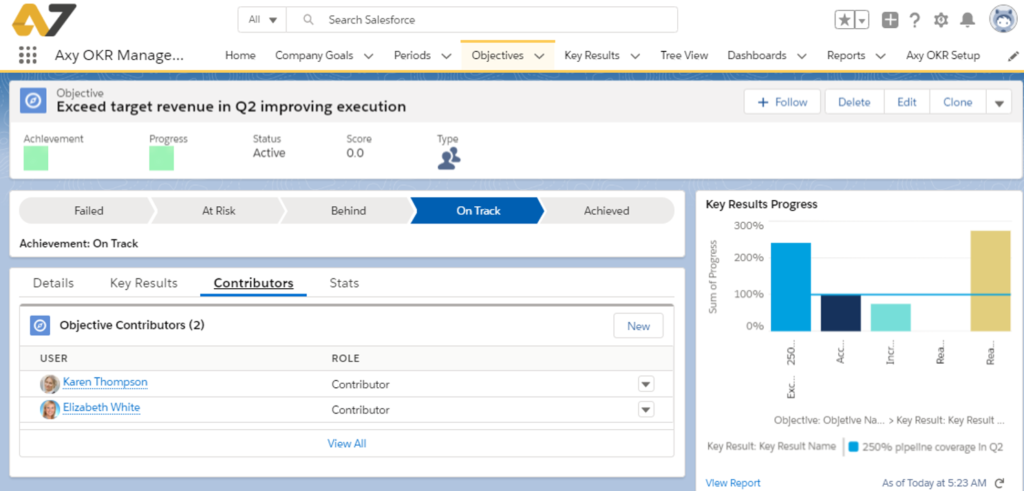
22. Do individuals use the tool as a task-management system or just for OKRs?
Axy OKR users can use Salesforce functionality to manage and schedule tasks that bring them to their stated goals. Axy OKR has a KR type called TODO that consists of a list of tasks to be performed. The KR progress depends in this case on the progress in the tasks that have been planned.
23. What frequency do employees use the tool?
We recommend that users use Axy OKR at least weekly to make sure they keep the focus on what’s important. More often, even daily, and with the ease of doing so from mobile, they should track the status of their KRs, which are updated automatically
24. Can individuals assign a standard status to Key Results or does the software system automatically derive the status?
Axy OKR has several parameters for assessing the forward or completeness status of both Objectives and Key Results.
Key Results Status
KRs should be updated automatically, if the necessary information is in Salesforce or any other connected system, using the bound reports or queries to other systems. If this is not the case, then they will be updated manually.
KRs have the RESULT field, which shows the value of the result at any given time, automatically or manually updated as we described before. The relationship between the RESULT and the TARGET RESULT will show the PROGRESS of the KR.
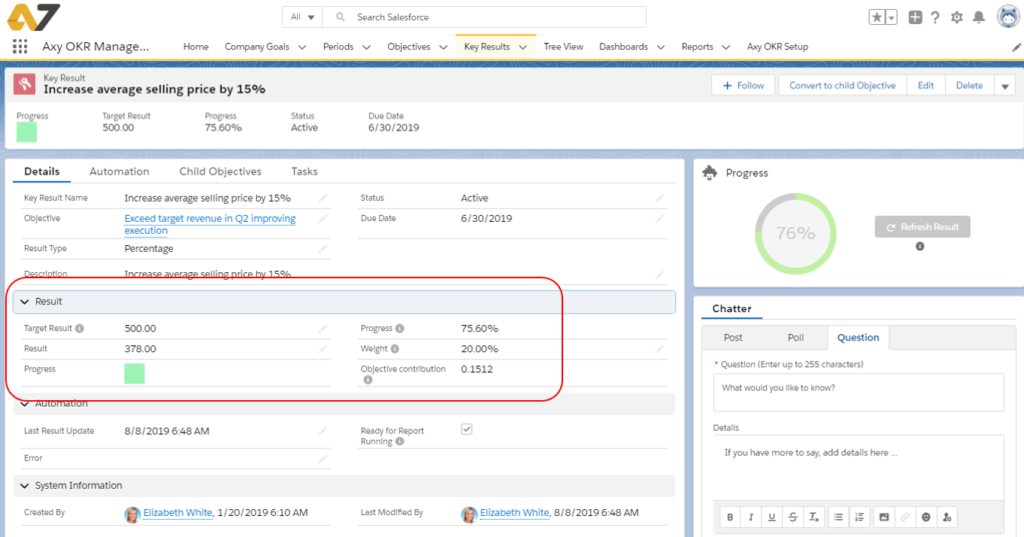
Objectives Status
OBJECTIVES have several fields that indicate status during the EXECUTION cycle, and all are automatically calculated:
- On TRACK key results: Indicates the number of Key results whose progress is above 70%.
- PROGRESS (%). Indicates the percentage of progress based on the progress of KRs and the weight of each KR in its contribution to the OBJECTIVE.
- An OBJECTIVE with two KRs, one with 100% progress and a weight of 40% and another with 40% progress and a weight of 60% will result in an OBJECTIVE PROGRESS of 64%.
- ACHIEVEMENT FORECAST. It is an indicator of the progress depending on the elapsed time. If it is less than 100% it indicates that there may be a risk of not reaching it
- ACHIEVEMENT. This field is calculated automatically, if desired, or assigned manually. It is an indicator of the good progress of the OBJECTIVE. If it is automatic it is calculated based on the Achievement forecast and the time remaining to reach the OBJECTIVE.
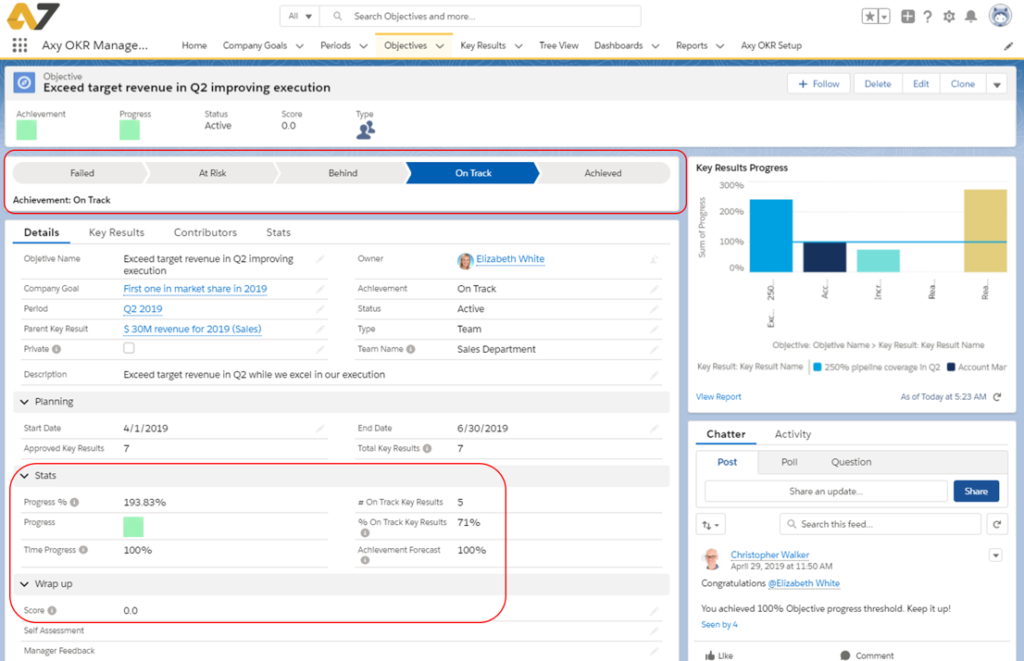
Finally, when OBJECTIVE is analyzed on the WRAP UP cycle, the user sets the SCORE, which the owner decides based on his/her analysis of the achievement and the way in which he/she has worked to achieve the objective.
Axy OKR have answers for the 24 questions
Having answered The 24 questions of Ben Lamorte, it is clear that Axy OKR is an application completely designed to manage the OKR methodology in your organization in a simple, usable and effective way.
The capabilities of the Salesforce platform (reports. mobility, collaboration, security, connectivity) and its undoubted resilience and availability, make Axy OKR a clear choice for small and large organizations.
There are dozens of OKR software out there and while many of them have a lot to offer, none of them compare to Axy OKR. This is because Axy OKR is completely built within Salesforce which means it inherits many of Salesforce’s benefits. Add in all the best OKR software features and a dedicated support team and you have a winning solution! Find out how we compare to all other OKR software in the table below. If you want to know more, go to the following link to know all the differences.


