Two dozens of questions to ask prior to select an OKR tool
Are you on the way to select an OKR tool? Keep reading…
When we were at Axy7 clear that we wanted to develop an OKRs management tool in Salesforce, having read, discussed and learned OKRs from the books of John Doerr, Andy Grove, and several other authors and gurus, we began to look for and investigate what already existed in the market.
During that search we found a very interesting article by Ben Lamorte on his OKRs Blog at OKRs.com, entitled “24 Questions to Ask Before Buying a Dedicated OKRs Tool“ which Ben compiled of his conversations with OKRs software vendors and prospective buyers.
This clever post gave us a lot of the design keys to our app, Axy OKR.
In this article and a later one, so as not to make it too long, we are going to review our Axy OKR app, native in Salesforce, in light of Ben’s 24 questions.
1. Does the software support both bottom-up and top-down origination of OKRs?
YES. Axy OKR allows you to set top-down OKRs to cascade company goals towards teams and individuals while allowing individuals to align with the company’s goals by creating bottom-up OKRs
2. Can OKRs cross teams to enable horizontal alignment? Must OKRs be connected based on the organization’s reporting structure?
YES. Axy OKR allows an OKR to have contributors from different areas of the organization, and anyone can define his or her Objective and contribute to that of another person or team regardless of their level in the organization hierarchy
3. How easy is it to access and update OKRs?
Very easy. Axy OKR works seamlessly in browsers or mobile phones, and even offline, using the capabilities of the Salesforce mobile app. Therefore, you can visualize, access and update your OKRs at any time and from anywhere.
4. Does the system produce a chart displaying how OKRs are connected?
Axy OKR has the TREE VIEW, where you can browse the OKRs of the entire organization, watching as each individual or team in the organization contributes to the OKRs of the rest, how all align with the company goal, as well as the status and its degree of progress. From the tree view you can directly create and modify OKRs.
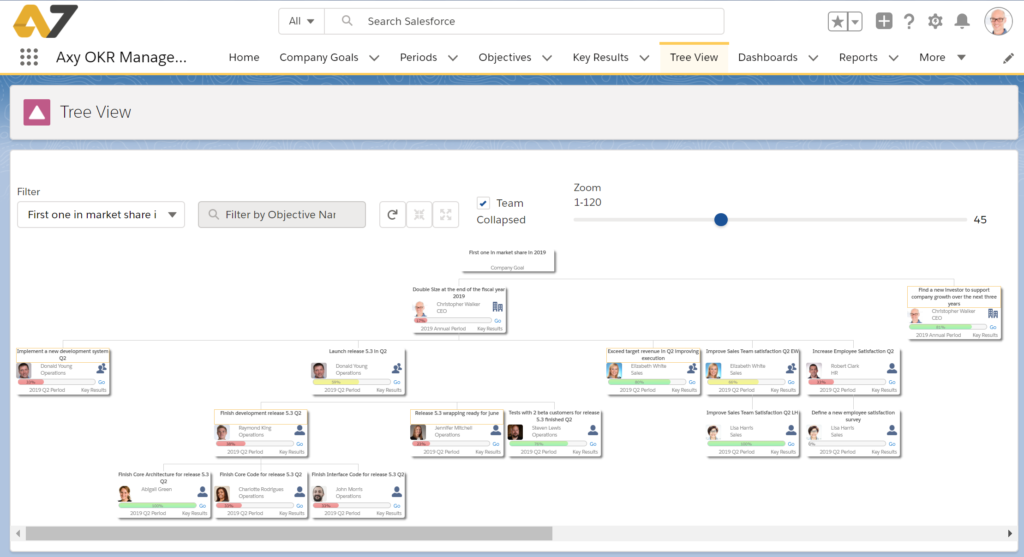
5. Can I see a history of how OKRs and the progress on OKRs change over time? For example, does the system use color-coding to quickly visualize performance of OKRs?
There are several ways to view the progress of OKRs. In the TREE view with color codes, bars, and icons you can see the degree of achievement and progress. There are also progress grade icons and a time progress chart for each of the objectives.
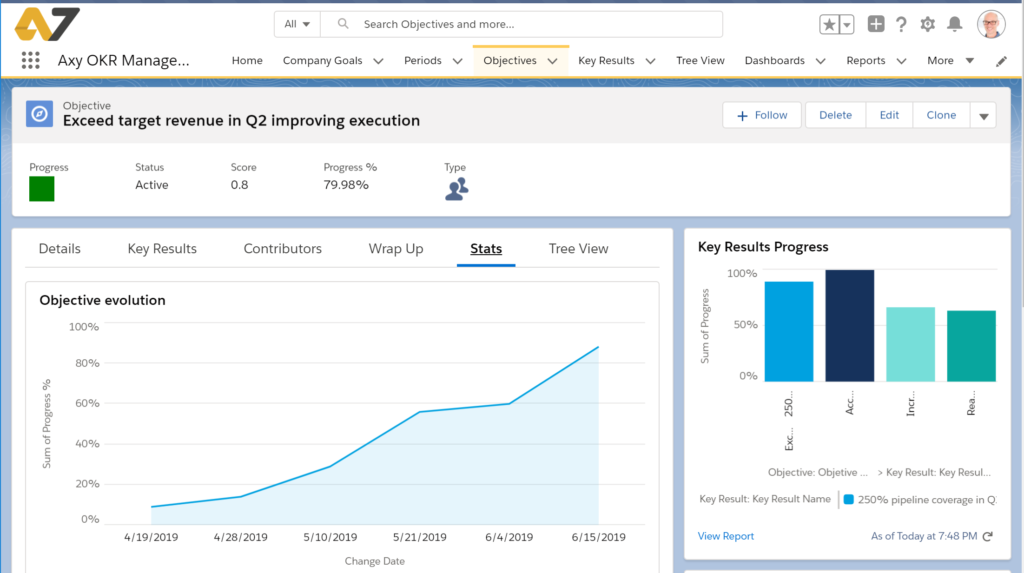
6. How does the software encourage frequent check-ins to keep goals and progress fresh?
Axy OKR, being developed entirely on the Salesforce platform, uses its powerful resources.
This allows (configurable) notifications to be generated when OKRs reach (or not) certain levels of achievement, or when a certain amount of time has passed, for the owners of the OKRs to review and act on them.
7. How easy is it for colleagues to comment on one another’s goals?
Very easy. On the Chatter wall (another Salesforce functionality) that each OKR has, anyone can comment (if they have the appropriate permissions) about the OKRs of another person or team. They can even subscribe to that Objective or KR to be notified when it changes or someone comments on it.
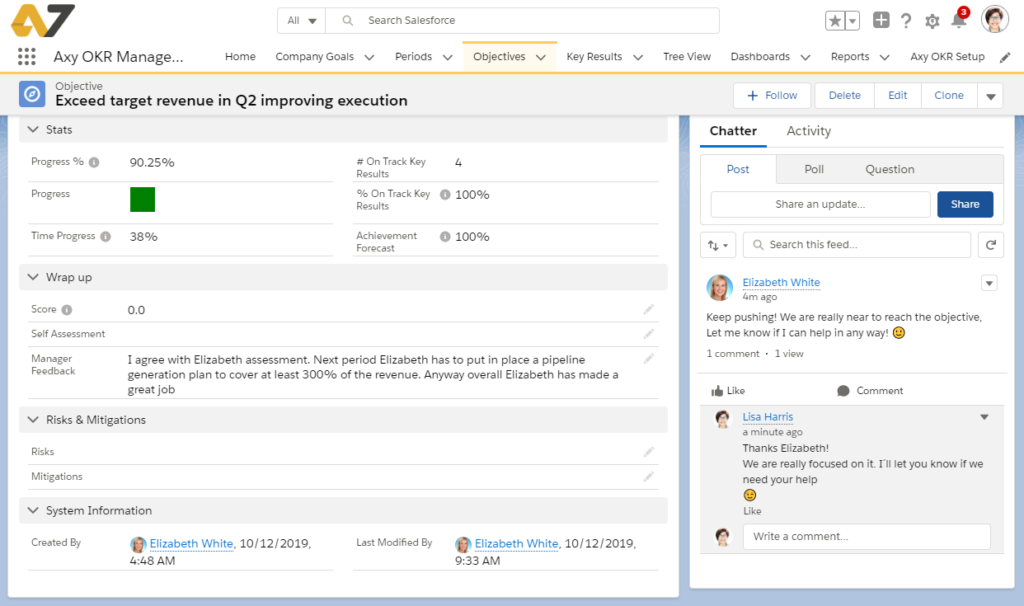
8. What case studies detail successful the software vendor’s OKRs deployments?
Axy OKR is a brand new application, probably the first entirely developed on Salesforce for OKR management. It does not have an implementation on a big client yet. However, the foundation of Axy OKR, the Salesforce platform, obviously has most of the Fortune 500 as customers. This ensures the availability and security of an application such as Axy OKR.
9. Does the software agreement specify that all employees must purchase a license?
Every person who will use Axy OKR in the organization will need to have a license. Therefore it is not mandatory to have a license agreement for all employees in an organization, only for those using Axy OKR.
10. Is it possible to update and access OKRs from a mobile device?
YES. As we explained earlier, mobility is inherent to Axy OKR. You can access and modify OKRs even with your voice, without typing, on IOs and Android platforms
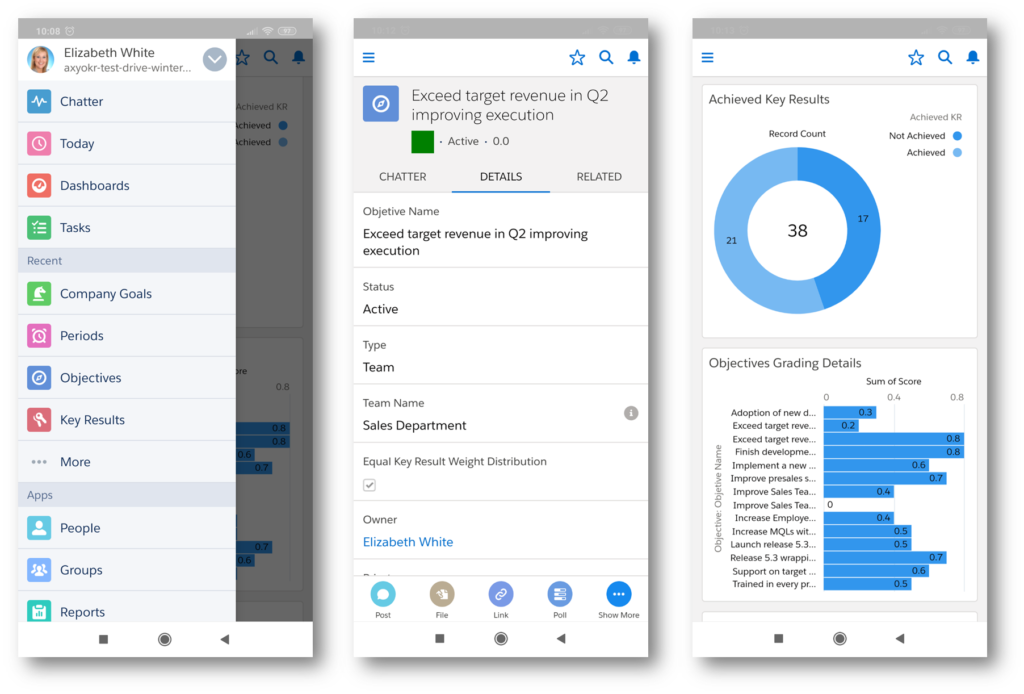
11. Can I pre-define scoring criteria for Key Results? Can I grade OKRs at the objective level and/or key result level?
The scoring criteria (thresholds) are defined in the setup, to homogenize in the organization: 0.3 and 0.7 are usually those recommended by best practices. Grading/Scoring is applied to the objective, but Axy OKR also has other forward indicators during execution: achievement and progress. For KRs progress, it can be automated binding Salesforce reports or queries to other systems thanks to Salesforce’s ease of integration with other platforms.
12. Can I create summary reports for performance review meeting?
Using Salesforce’s powerful reporting functionality, reports can be defined by individuals, teams, and at the organization level with relevant information to maintain feedback and review sessions. Axy OKR has some predefined ones, but you can adjust and/or create the ones your organization needs.
We will continue with the rest of the questions in a later post.
There are dozens of OKR software out there and while many of them have a lot to offer, none of them compare to Axy OKR. This is because Axy OKR is completely built within Salesforce which means it inherits many of Salesforce’s benefits. Add in all the best OKR software features and a dedicated support team and you have a winning solution! Find out how we compare to all other OKR software in the table below. If you want to know more, go to the following link to know all the differences.


